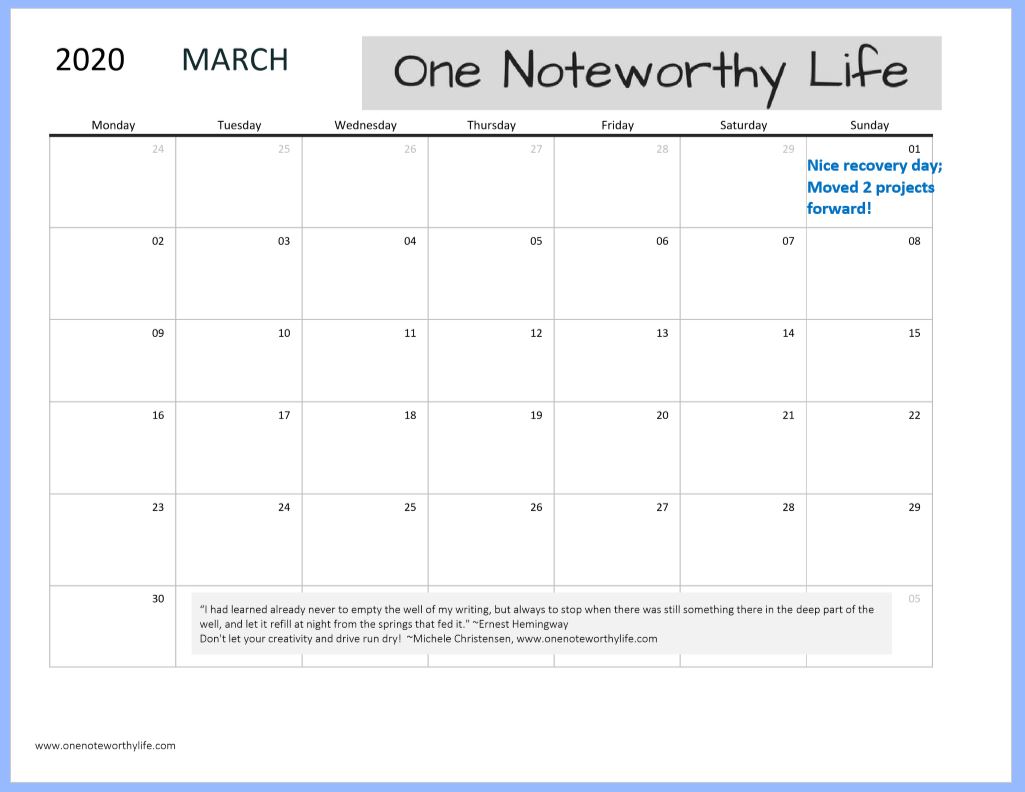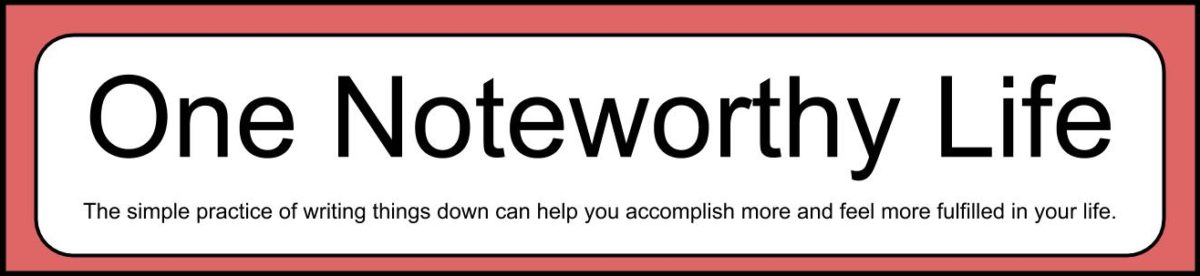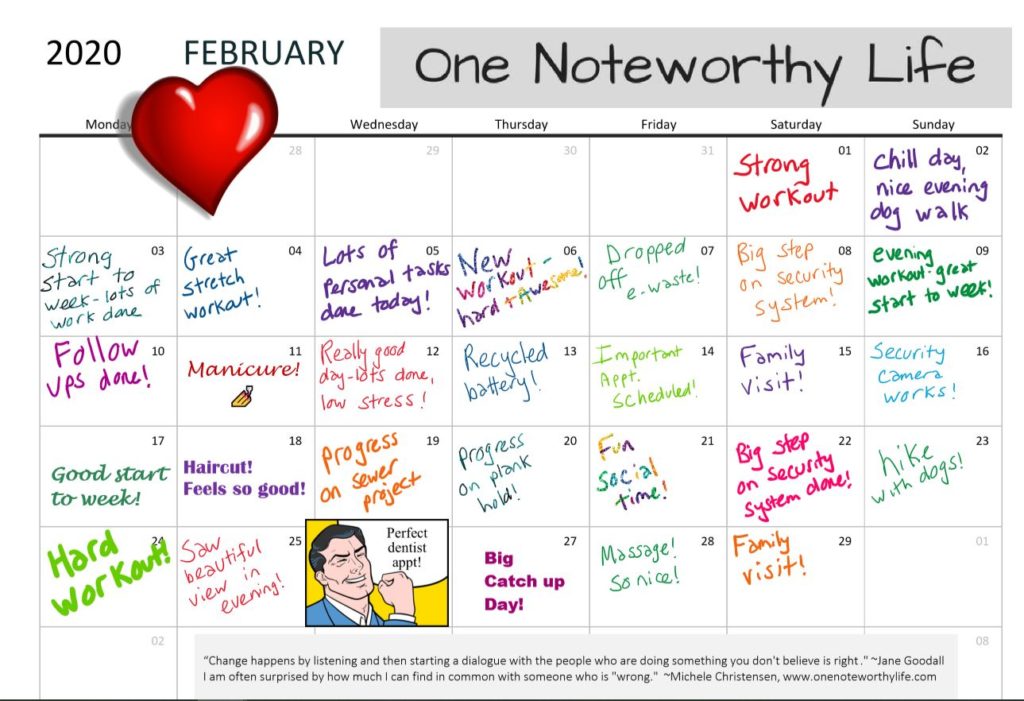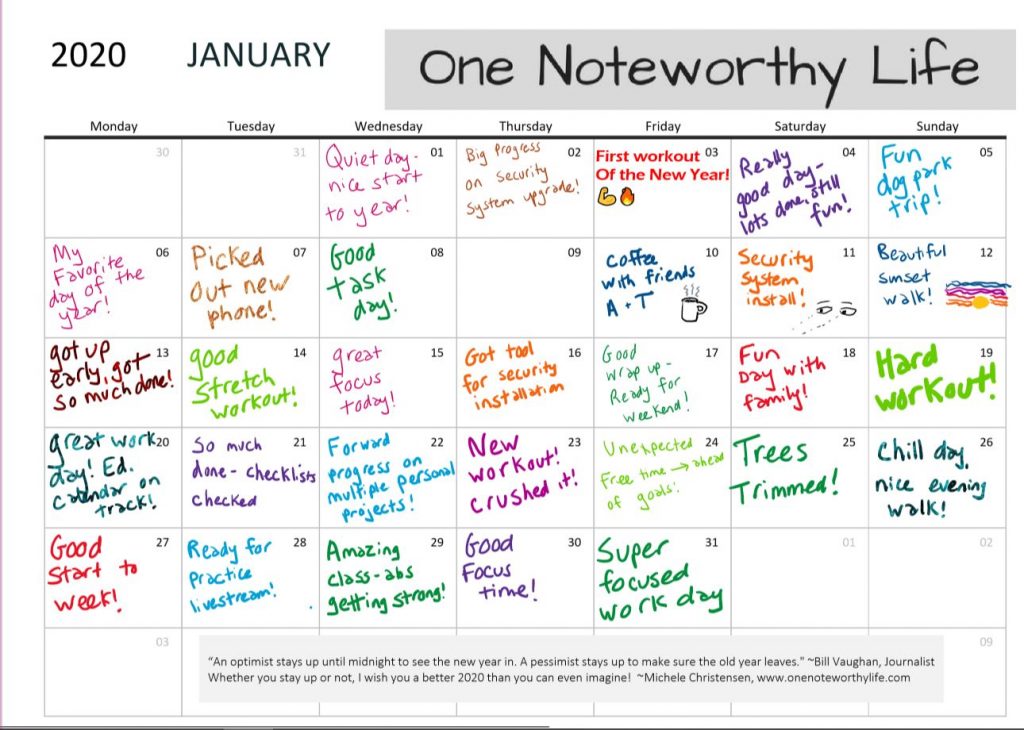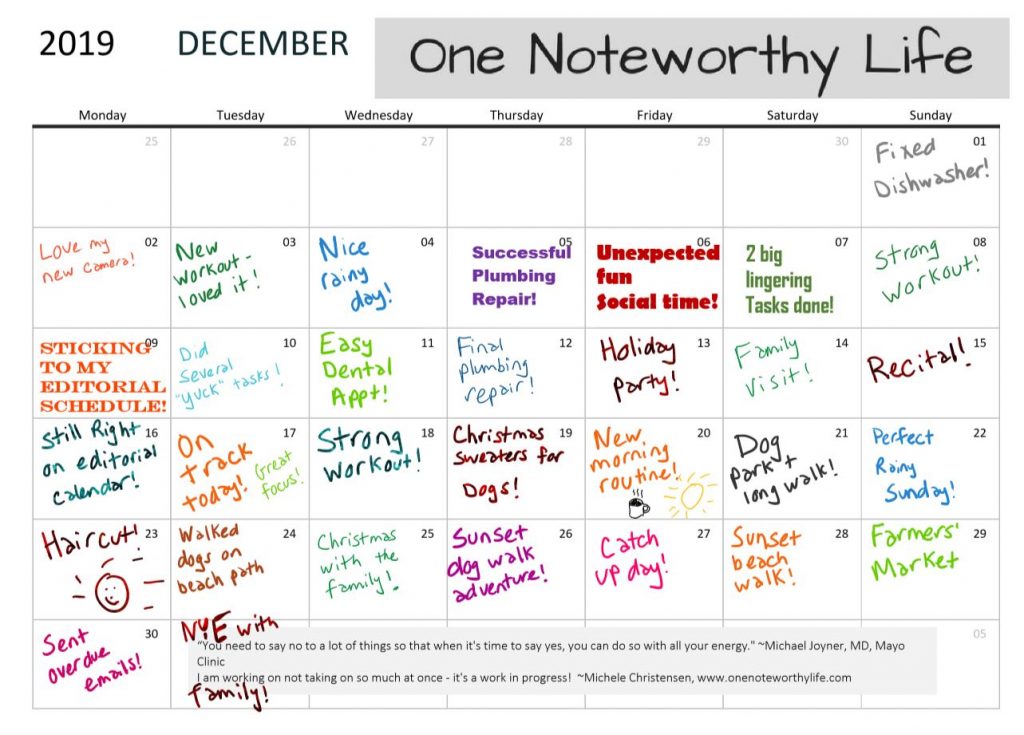I like to keep a monthly calendar in OneNote where I write one good thing that happens each day. Most months, it is full of all kinds of different things and it makes me feel great to look back on. I am posting this way after the month ended, and when I went back to get March’s calendar, this is what it looked like! I don’t remember why I didn’t write anything, but this was a really strange time! This was the month that Covid became real in my city so maybe I was just lost?