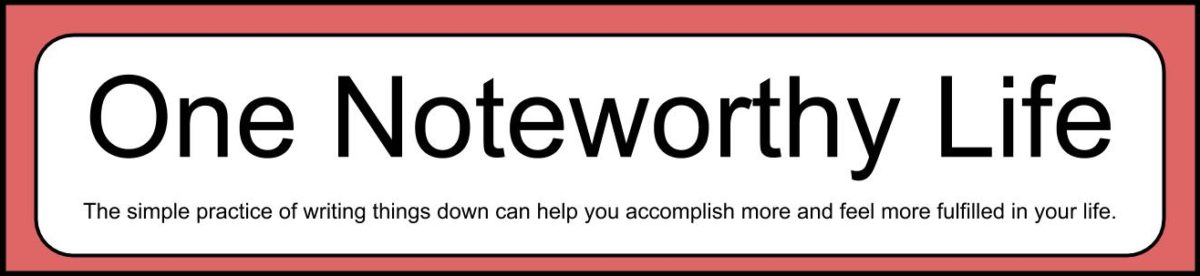Using the search function in OneNote 2016 is very similar to using search in OneNote for Windows 10 but in this video, I show you 3 differences between the two. If you use tags, you will want to see the powerful tag search and summary options in OneNote 2016!
Links mentioned in this video:
Using Search in OneNote for Windows 10:
https://youtu.be/eIJyZINIpnI
My site, One Noteworthy Life: http://www.onenoteworthylife.com
OneNote Bullet Journal Facebook group:
https://www.facebook.com/groups/onenotebulletjournal/
OneNote for iPad Facebook group:
https://www.facebook.com/groups/OneNoteforiPad/
NEW since filming, OneNote 2016 user group: https://www.facebook.com/groups/OneNote2016/