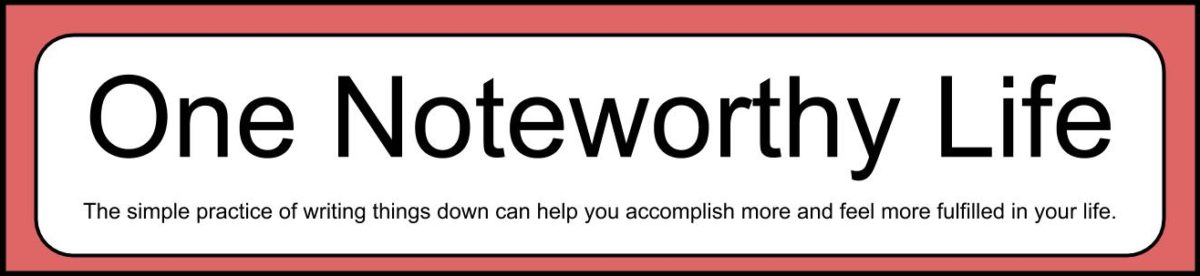OneNote is a powerful tool that can be helpful in lots of situations, so it was not a surprise to me that I found more ways to use it during the current COVID-19 pandemic. In this video, I share some ideas on how you can lean more heavily on OneNote to free up some of your mental capacity for other things and maybe to feel less stressed.
Links:
My site, One Noteworthy Life: http://www.onenoteworthylife.com
OneNote Bullet Journal Facebook group:
https://www.facebook.com/groups/onenotebulletjournal
OneNote for iPad Facebook group:
https://www.facebook.com/groups/OneNoteforiPad