I like to write down something good or interesting that happened each day. Now that May 2019 is a wrap, here is how it looks!
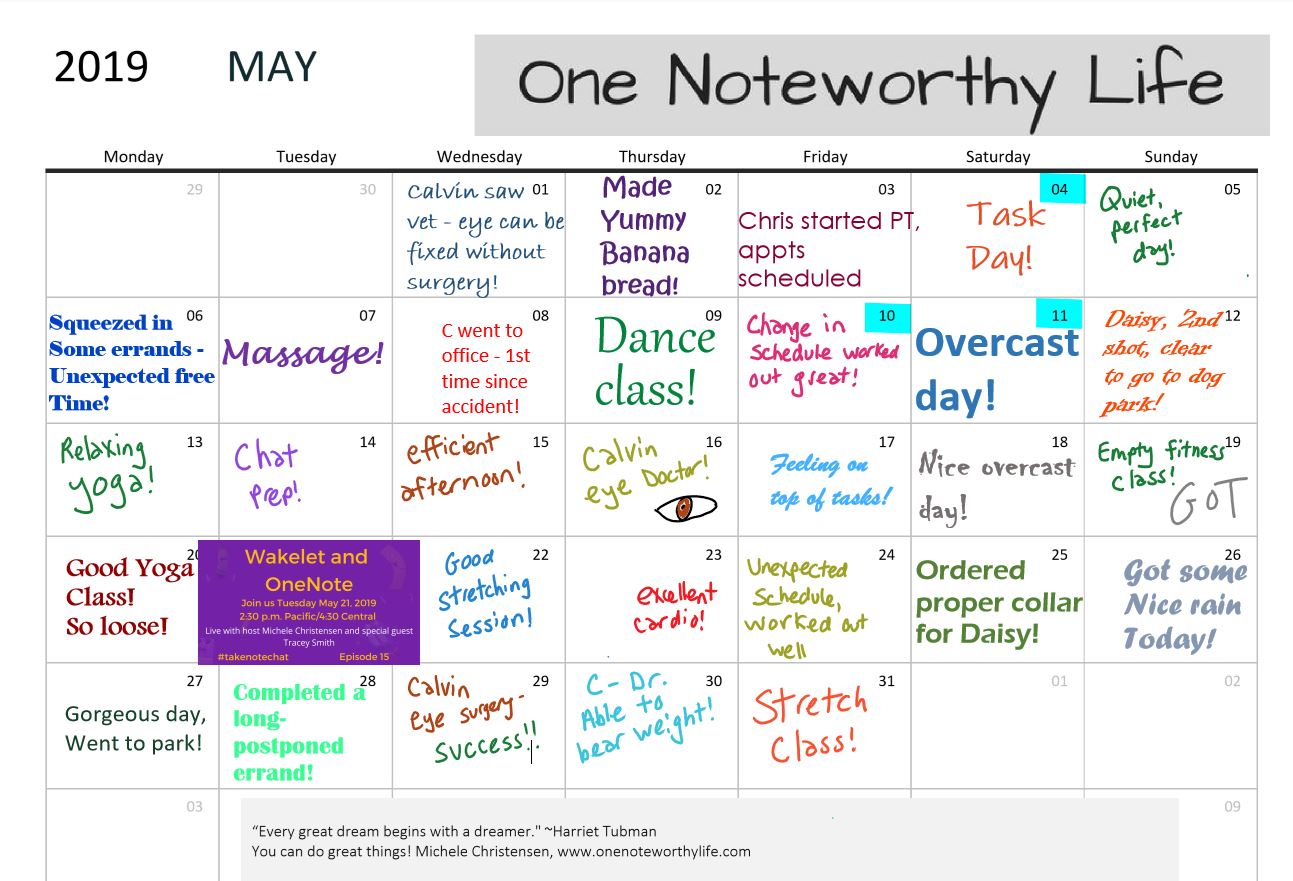
Use OneNote to live an accomplished and fulfilled life
I like to write down something good or interesting that happened each day. Now that May 2019 is a wrap, here is how it looks!
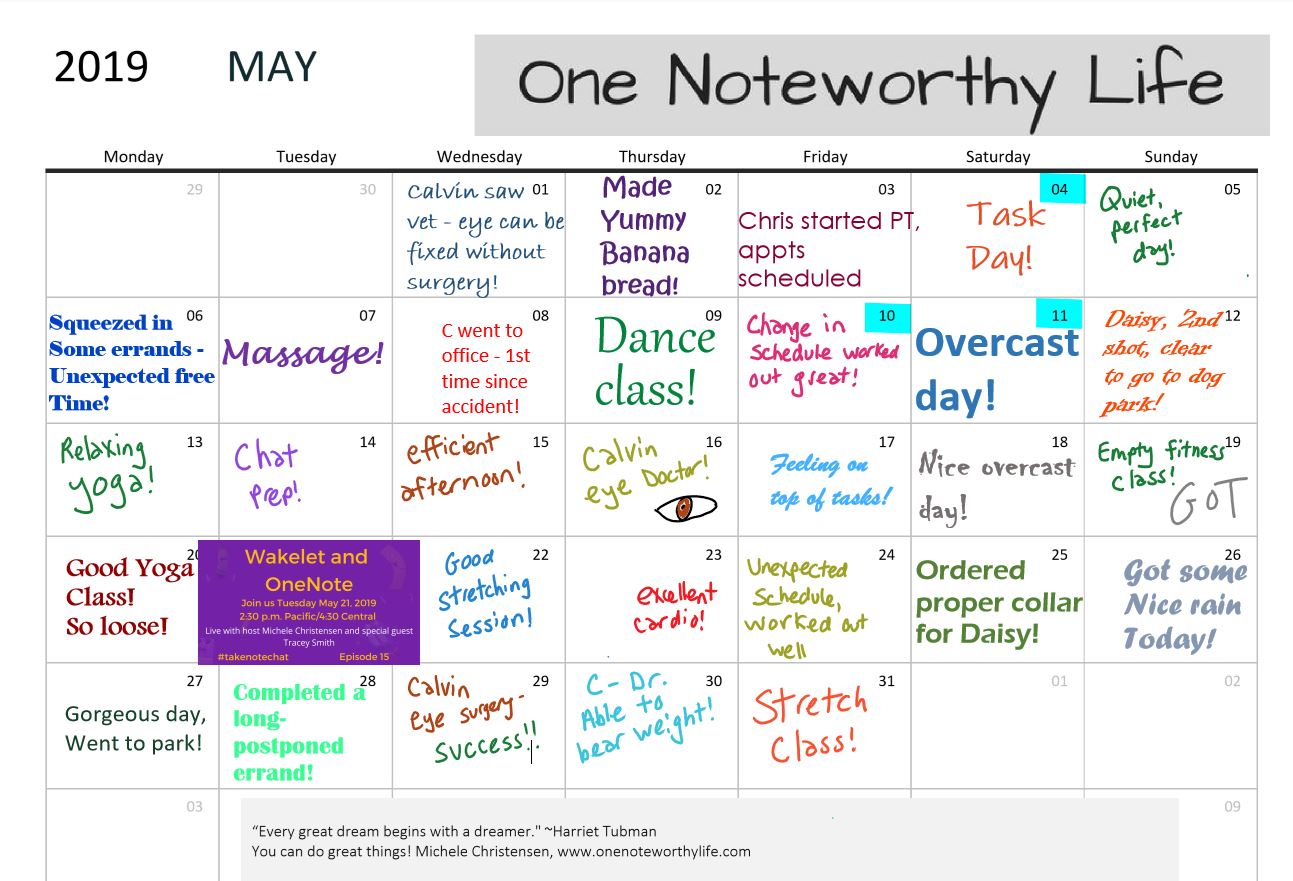
This video shows a screen tutorial on how to insert a pdf printout and file into OneNote for Windows 10. Adding a pdf to OneNote has many uses such as storing a reference document, creating a template to fill in or using a planner page template.
Links mentioned in the video:
My site: http://www.onenoteworthylife.com
OneNote Bullet Journal Facebook group:
https://www.facebook.com/groups/onenotebulletjournal
Take Note Chat:
https://www.youtube.com/playlistlist=PLKKHp6G26GclbbNdtoYKd4ZdRA5G_TSwq
Insert a PDF in OneNote 2016:
https://youtu.be/cXHXYpnafF4
The OneNote Picture Menu:
https://youtu.be/JRRnc40F5xc
April is done and here is my completed calendar! I like to write down something good interesting that happened every day. This page is a pdf document that I insert into OneNote. To see how to do that, click here.
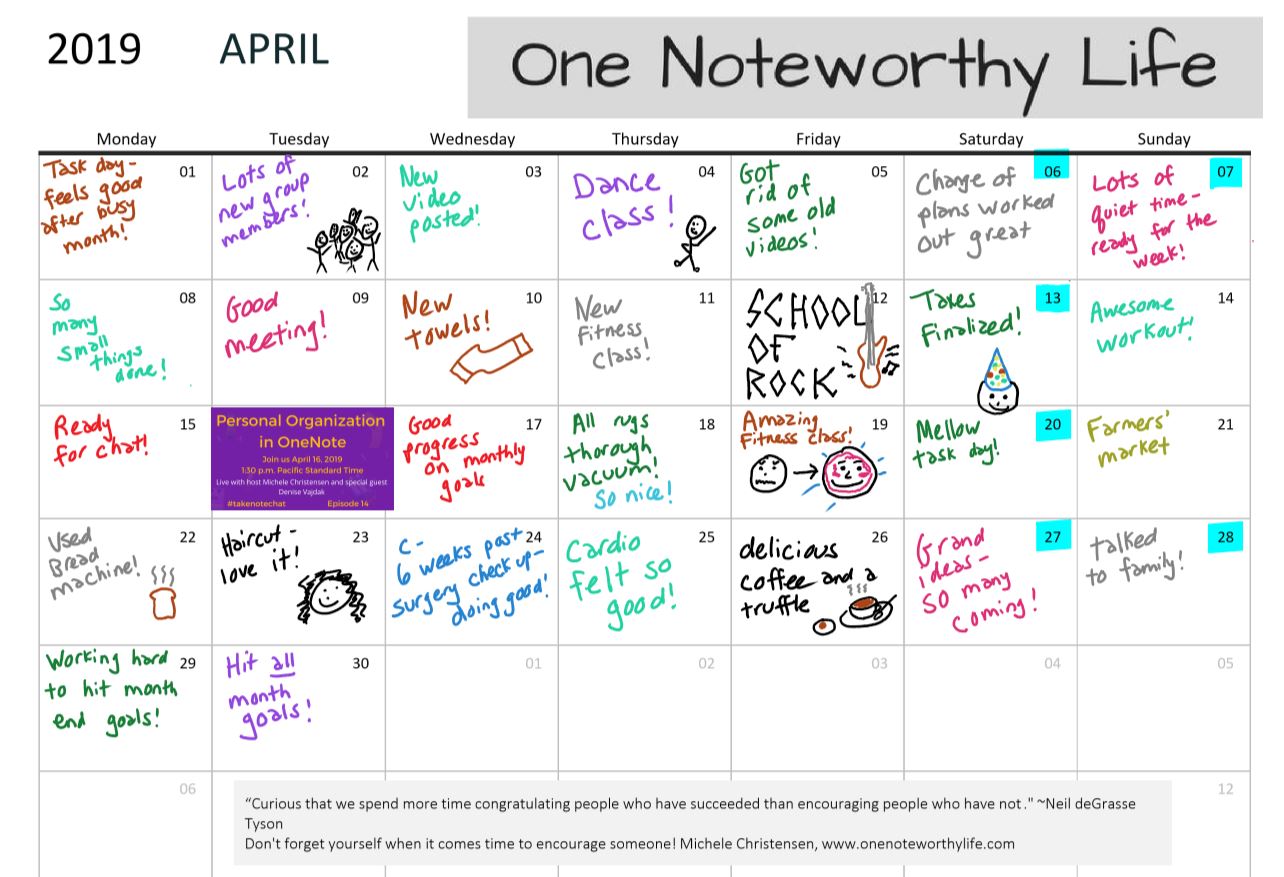
March was an eventful month! My husband broke his tibia in a skateboard, but even with that and surgery I still found some good things to add to my calendar!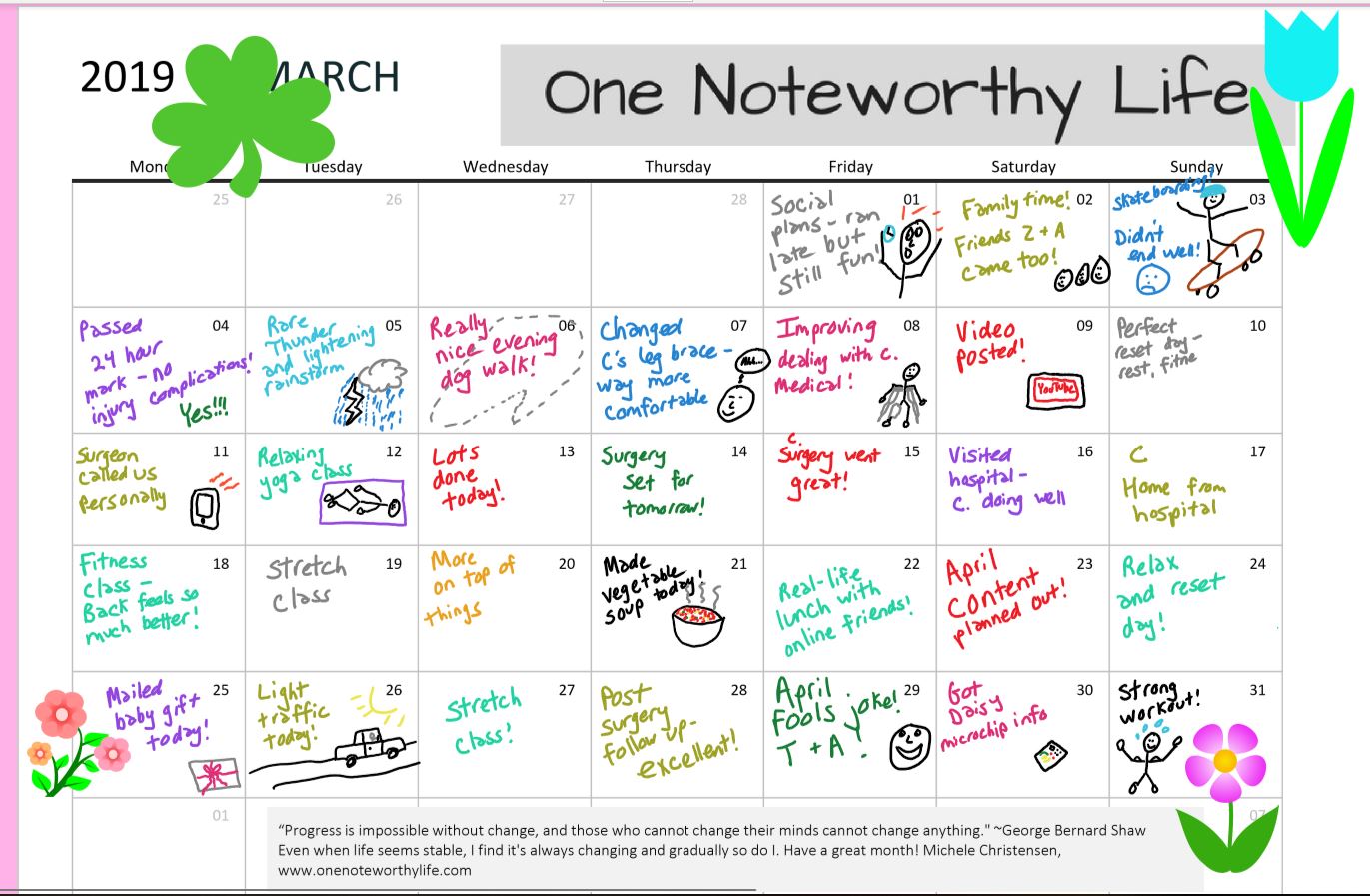
OneNote does not get enough credit for lending itself to creativity! This is my completed February calendar – I try to write down something good that happened each day!
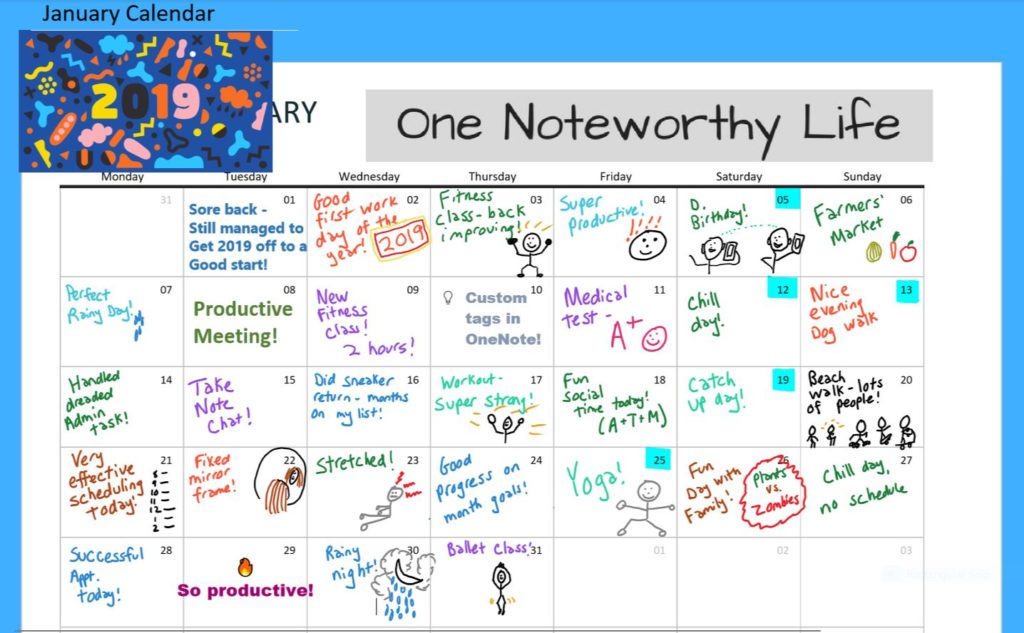
Every day, I like to write something down something that happened that was good, interesting or simply unusual. January flew by!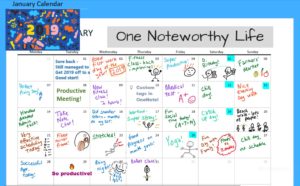
In this video, I show you how to create a mindmap in OneNote. You can use your stylus on a device or use the desktop draw function – I show you both ways.
Links mentioned in the video:
My site: https://www.onenoteworthylife.com
OneNote Bullet Journal Facebook group:
https://www.facebook.com/groups/onenotebulletjournal/
Mindmap on Wikipedia:
https://ift.tt/100BmwY
Samsung Galaxy Tab A with S-Pen:
https://amzn.to/2yjs7BA
Contact form for questions and comments:
In this video, I give you 3 ways to create a PDF calendar and show you how to insert it into OneNote. Once you insert your document, you can write, type, draw or paste on top of it!
Links mentioned in the video:
My site: One Noteworthy Life
OneNote Bullet Journal Facebook group:
https://www.facebook.com/groups/onenotebulletjournal/
Inserting a Google Calendar into OneNote: https://youtu.be/sAJExTlr97U
Plan With Me Playlist:
http://www.onenoteworthylife.com/planwithmeplaylist
Time and Date: http://www.timeanddate.com
Libre Office: https://www.libreoffice.org/
In this live broadcast, we show how to convert from Evernote to OneNote. We’ll cover some of the similarities and differences and demo how some notes look before and after conversion.
Links mentioned in the video:
Converter tool:
https://www.onenote.com/import-evernote-to-onenote
My site: http://www.onenoteworthylife.com
OneNote Bullet Journal Facebook group:
https://www.facebook.com/groups/onenotebulletjournal/
Jared on Twitter: @Jared_DeCamp http://www.twitter.com/jared_Decamp
Class and office: http://www.classandoffice.com
Learn OneNote Conference 2018: https://onenoteworthylife.com/LONC18
Ignite Session:
Getting started with Microsoft OneNote for Windows 10
with Benjamin Hodes
https://myignite.techcommunity.microsoft.com/sessions/64640?source=speakerdetail#ignite-html-anchor
Ignite Session:
OneNote best practices for your organization with Benjamin Hodes, Amrita Rout
https://myignite.techcommunity.microsoft.com/sessions/64639?source=sessions
How to make beautiful ombre to-do list boxes in OneNote. These boxes are made with basic OneNote features, and seem to look good across devices.
Links mentioned in the video:
My website: www.onenoteworthylife.com
OneNote Bullet Journal Facebook group:
https://www.facebook.com/groups/onenotebulletjournal/