April is done and here is my completed calendar! I like to write down something good interesting that happened every day. This page is a pdf document that I insert into OneNote. To see how to do that, click here.
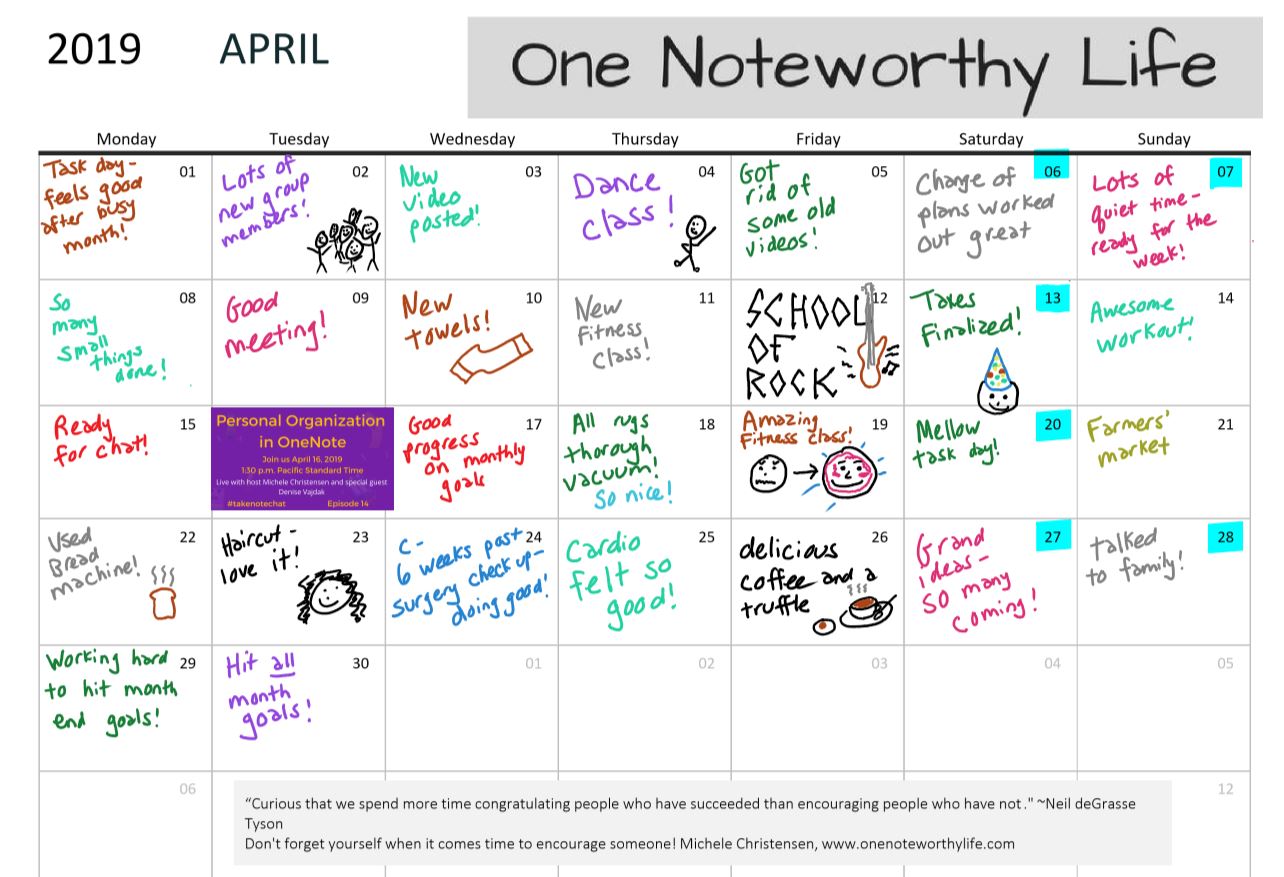
Use OneNote to live an accomplished and fulfilled life
April is done and here is my completed calendar! I like to write down something good interesting that happened every day. This page is a pdf document that I insert into OneNote. To see how to do that, click here.
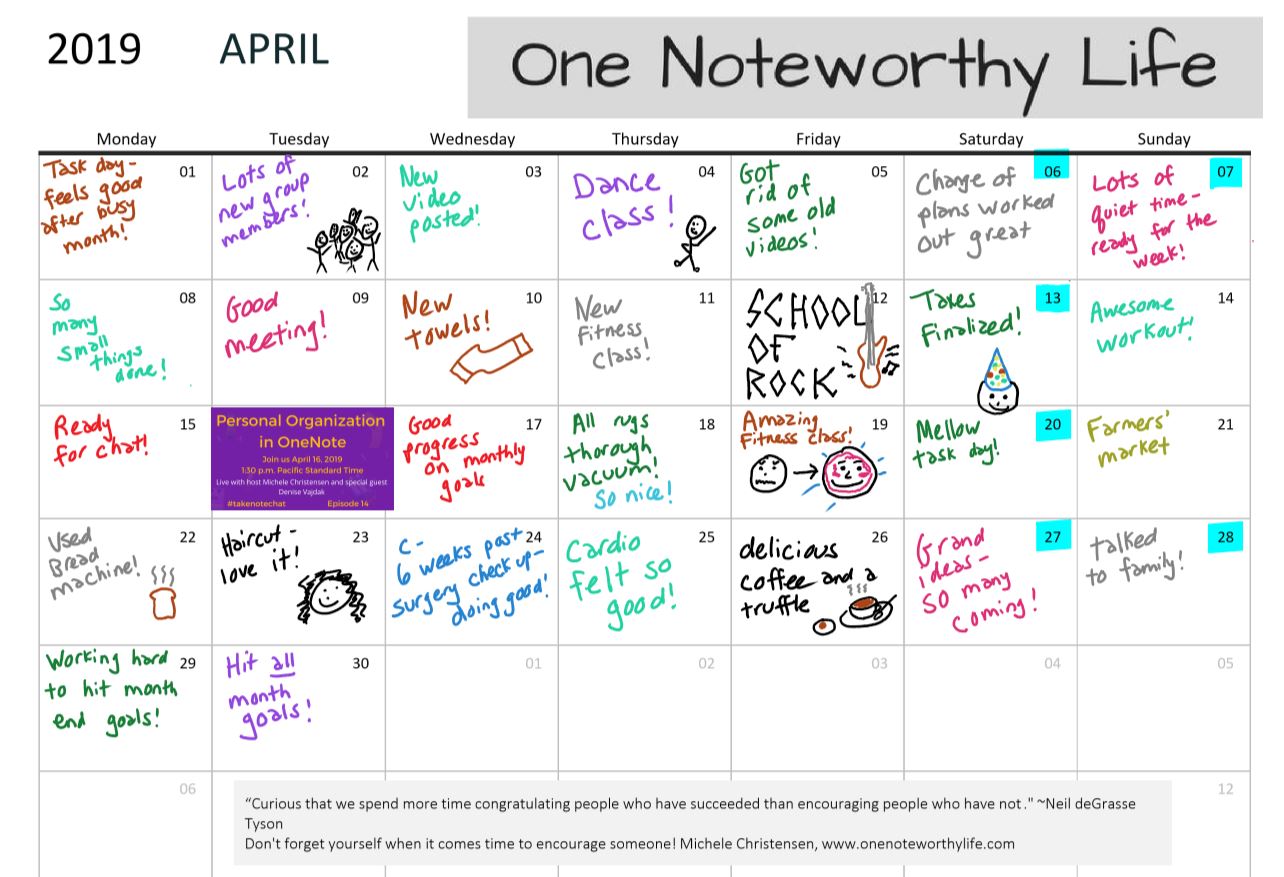
March was an eventful month! My husband broke his tibia in a skateboard, but even with that and surgery I still found some good things to add to my calendar!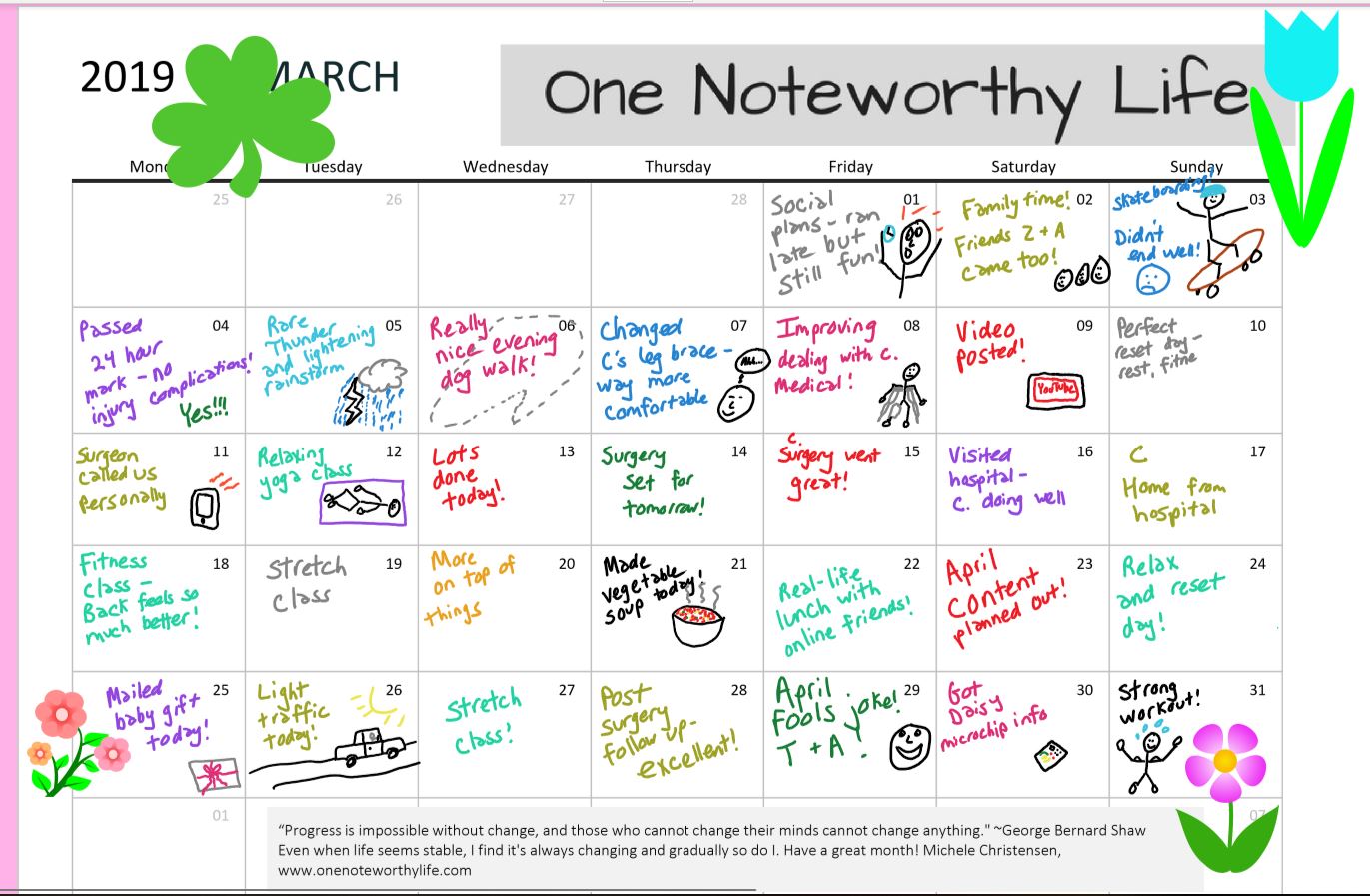
In this video, I show you the 8 options in the picture menu in OneNote. This menu appears once you have inserted a picture into OneNote, and is just one place within OneNote where you can find options for working with images.
Links mentioned in the video:
My site: http://www.onenoteworthylife.com
OneNote Bullet Journal Facebook group:
https://www.facebook.com/groups/onenotebulletjournal/
OneNote does not get enough credit for lending itself to creativity! This is my completed February calendar – I try to write down something good that happened each day!
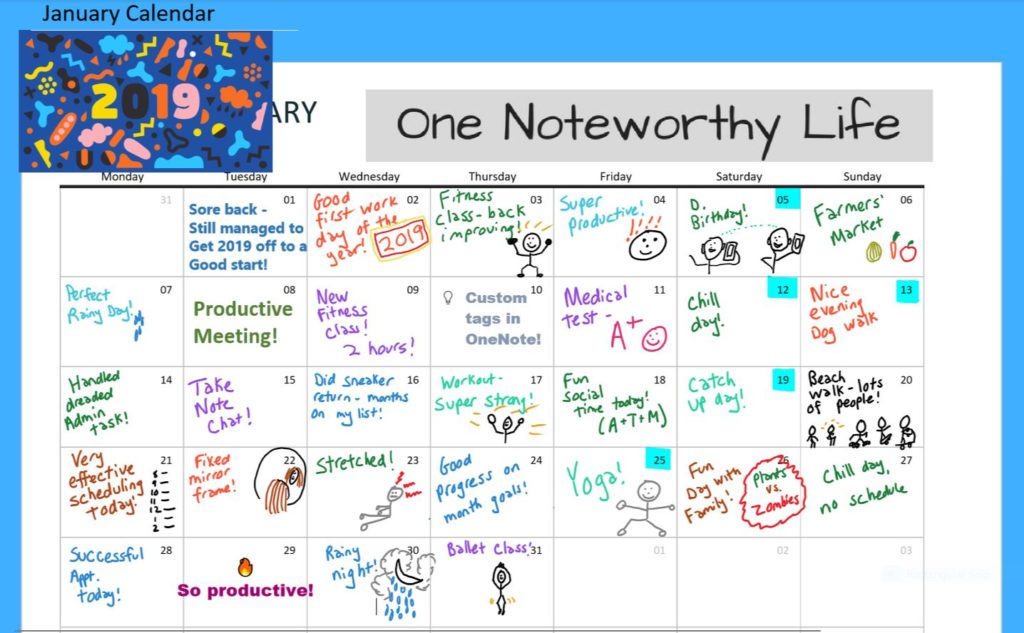
Every day, I like to write something down something that happened that was good, interesting or simply unusual. January flew by!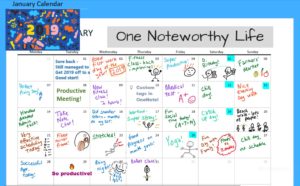
In this video, I give you 3 ways to create a PDF calendar and show you how to insert it into OneNote. Once you insert your document, you can write, type, draw or paste on top of it!
Links mentioned in the video:
My site: One Noteworthy Life
OneNote Bullet Journal Facebook group:
https://www.facebook.com/groups/onenotebulletjournal/
Inserting a Google Calendar into OneNote: https://youtu.be/sAJExTlr97U
Plan With Me Playlist:
http://www.onenoteworthylife.com/planwithmeplaylist
Time and Date: http://www.timeanddate.com
Libre Office: https://www.libreoffice.org/
Lean how to make this fun, useful “But Coffee First” sticker in OneNote! I show you how to make the basic sticker and then how to make it colorful and fun! There is another variation on the sticker later in the video.
Links:
One Noteworthy Life: www.onenoteworthylife.com
OneNote Bullet Journal Facebook group:
https://www.facebook.com/groups/onenotebulletjournal/
This is a quick demo of how to change the default font and font size in OneNote for Windows 10. OneNote has dozens of beautiful fonts, and you can pick any one as a default for your notebooks.
Links:
My website: One Noteworthy Life
OneNote Bullet Journal Facebook group:
https://www.facebook.com/groups/onenotebulletjournal/
Contact me:
https://onenoteworthylife.com/contact/
How to make beautiful ombre to-do list boxes in OneNote. These boxes are made with basic OneNote features, and seem to look good across devices.
Links mentioned in the video:
My website: www.onenoteworthylife.com
OneNote Bullet Journal Facebook group:
https://www.facebook.com/groups/onenotebulletjournal/