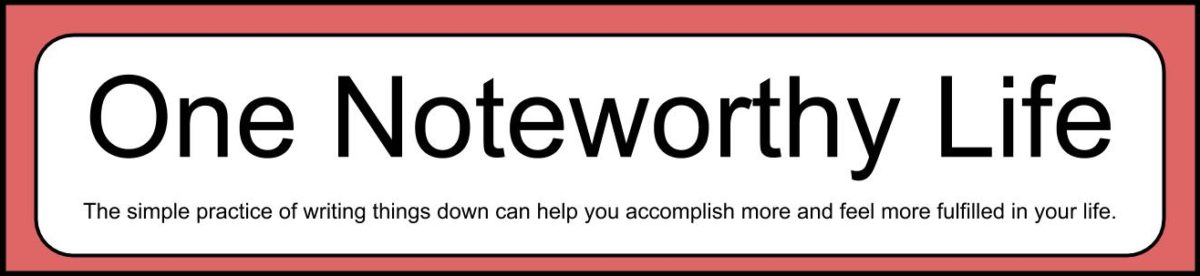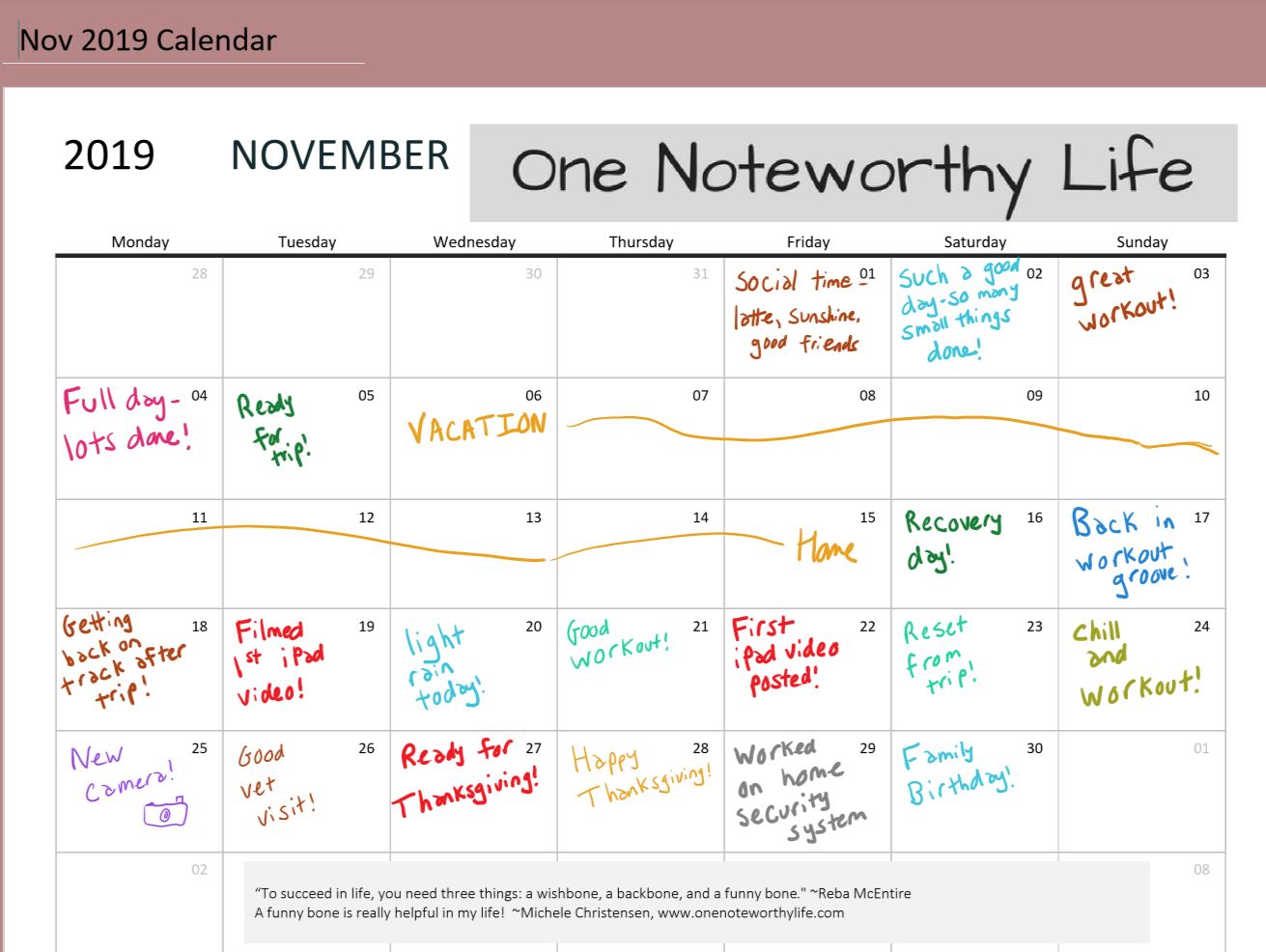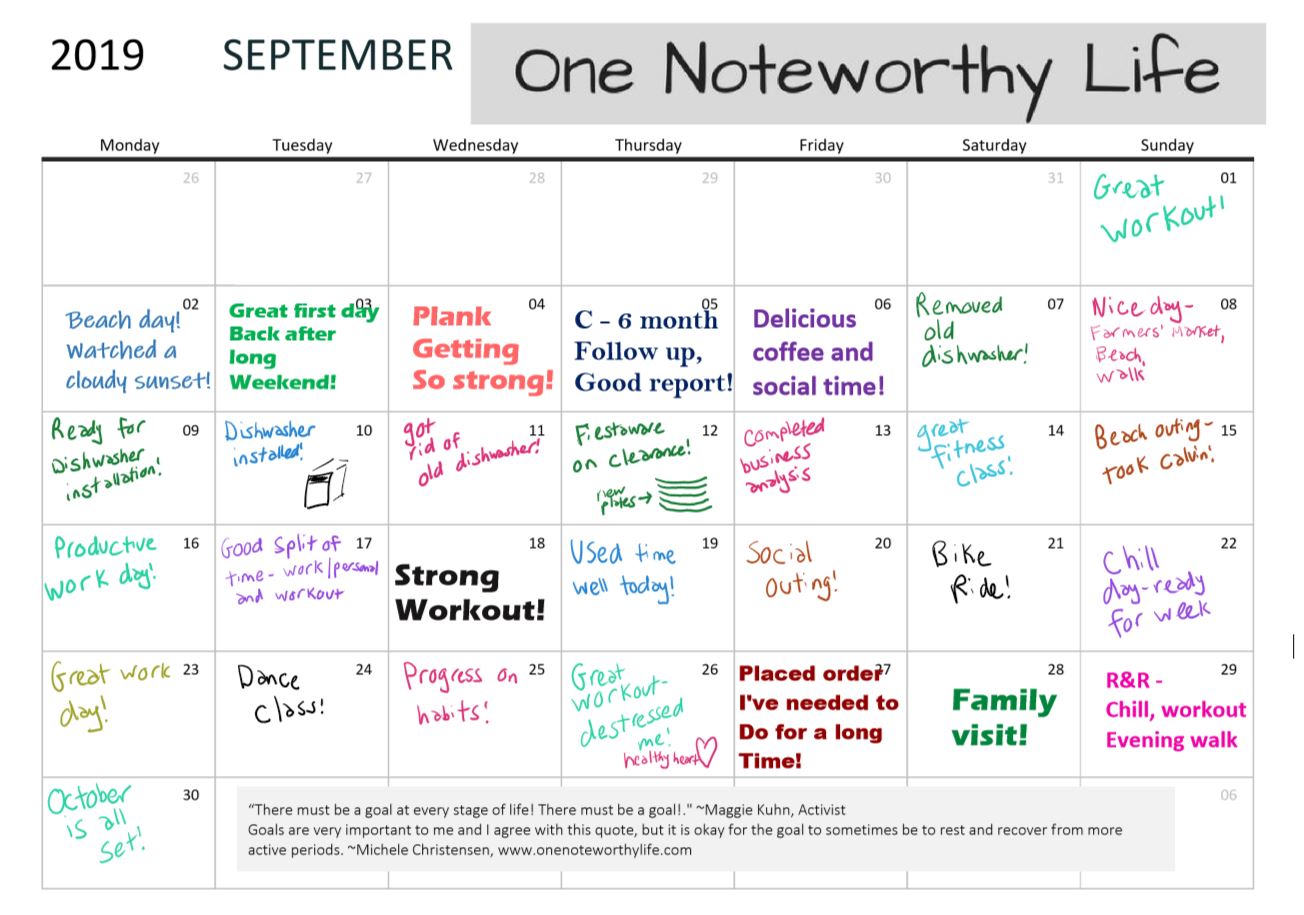The search function in OneNote is similar to many other search functions, but here are 7 things you should know about using search within OneNote for Windows 10. Without considering these things, you might miss important search results or not find what you are looking for.
Links mentioned in the video:
My site, One Noteworthy Life: http://www.onenoteworthylife.com
OneNote Bullet Journal Facebook group:
https://www.facebook.com/groups/onenotebulletjournal/
OneNote for iPad Facebook group:
https://www.facebook.com/groups/OneNoteforiPad/
Using Search in OneNote 2016: https://youtu.be/6wqmAS2krq4
Custom tags in OneNote for Windows 10:
https://youtu.be/qePcYDnJAFY
Archiving in OneNote (shows open and closed notebooks):
https://youtu.be/v3LpDzVUjxw