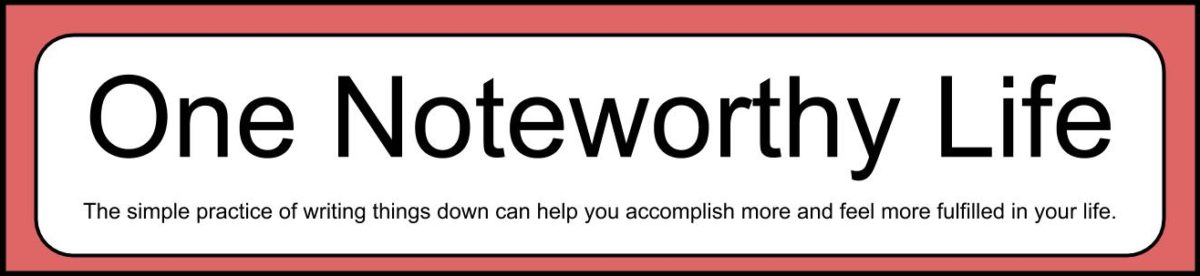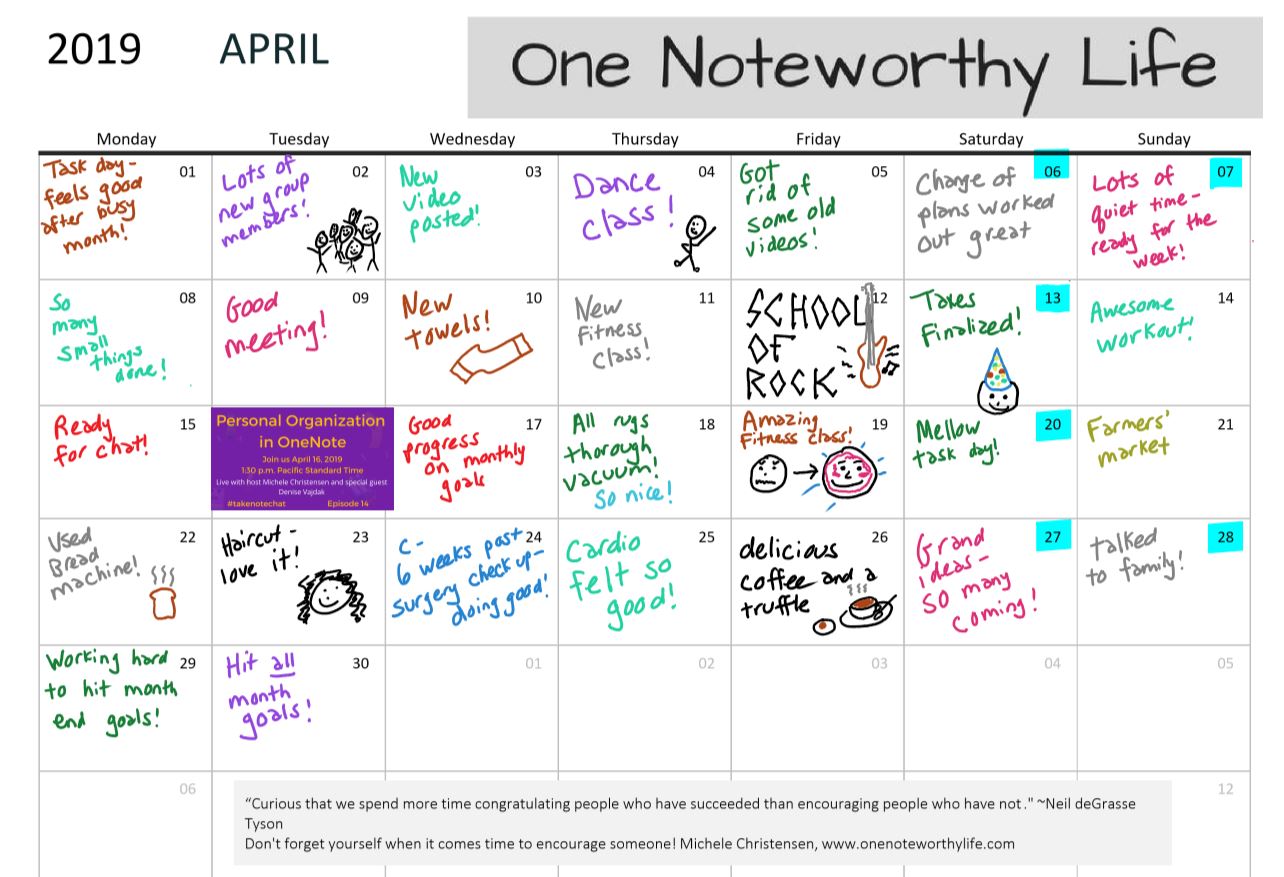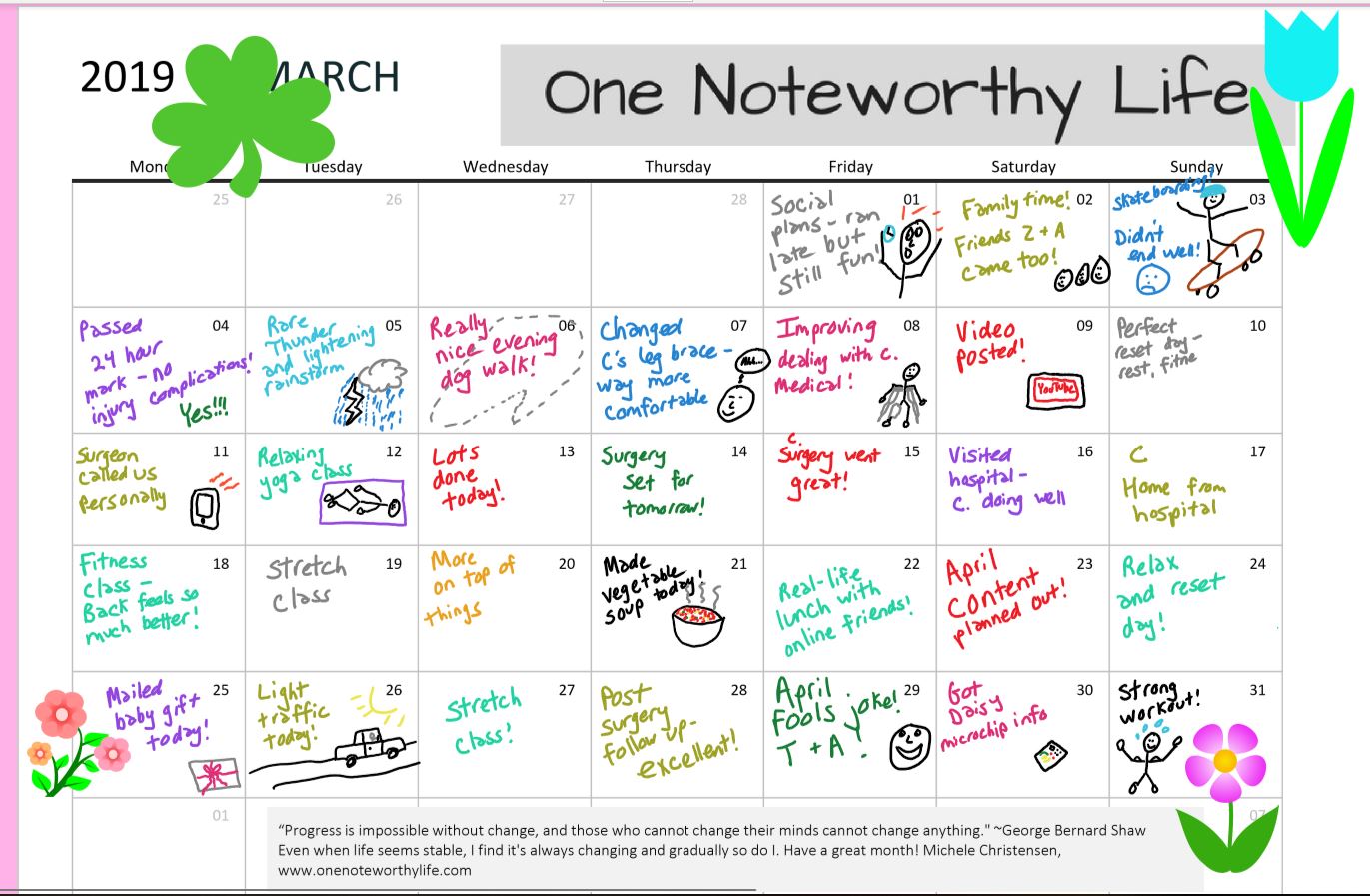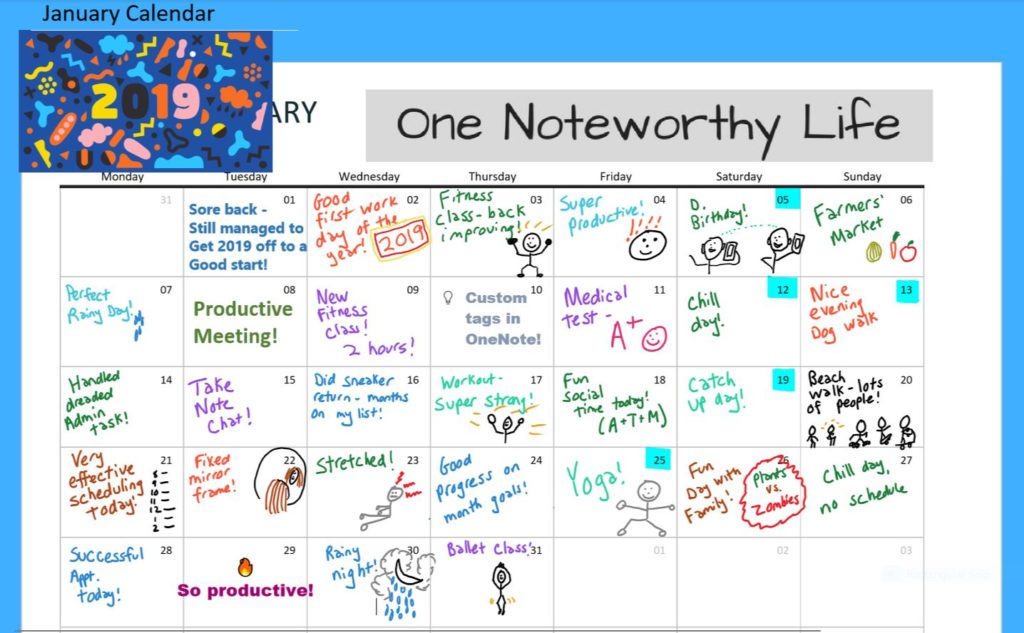In this episode of the Take Note Chat, educator and ed tech geek Tracey Smith shows us how to use Wakelet with OneNote! Wakelet’s integration with OneNote was announced just a few weeks before filming this episode!
About Tracey Smith:
Tracey Smith has been an elementary school teacher in Texas for the past 7 years and is passionate about integrating technology into her classroom and all areas of her life. Prior to teaching Tracey worked in the HR and Recruiting fields, and it seems keeping on top of technology has always been a top priority for her.
Tracey is currently working on making the transition from classroom teacher to Instructional Technology coach as she’s passionate about helping teachers learn to effectively integrate technology in their classrooms. This summer she’ll be presenting at the TCEA (Texas Computer Education Association) Elementary Technology Conference in Galveston Texas on how Teachers can use OneNote in the classroom, as well as at several other educator technology conferences.
When not doing “teacher things” Tracey is a wife and step-mother to two wonderful grown children and enjoys riding her paint horse Dolly or her Harley Davidson Trike anywhere she can!
You can find Tracey online at these links:
Blog/Website: https://brightideasblended.blogspot.com/
LinkedIn: https://www.linkedin.com/in/traceysmith311/
Facebook: https://www.facebook.com/brightideasblended/
Twitter: https://twitter.com/TraceySmith311
Tracey’s Wakelet Page: https://wakelet.com/@traceysmith311
OneNote Resources Notebook where you can find today’s presentation and much more: http://bit.ly/2Jj68mc
Other links mentioned in video:
Michele’s site: http://www.onenoteworthylife.com
OneNote Bullet Journal Facebook group:
https://www.facebook.com/groups/onenotebulletjournal
Take Note Chat playlist:
https://onenoteworthylife.com/takenotechat