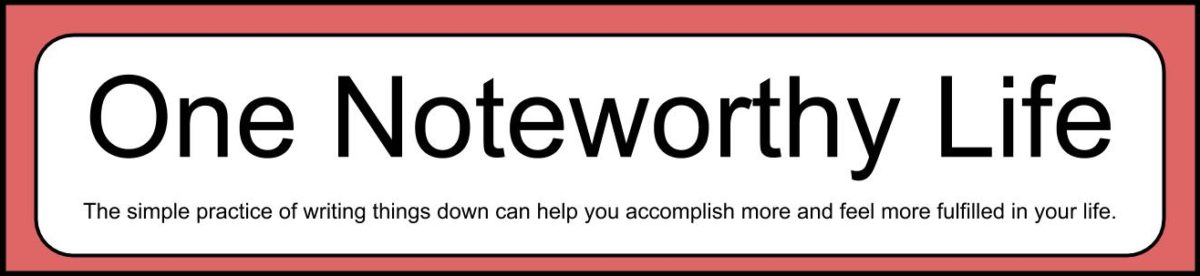Options are great, until they aren’t! Every day, we make decisions in an environment of unprecedented options. This can lead to making poorer decisions or it can drain your brain of thought power better used elsewhere. Join Michele Christensen and Jared DeCamp as they give tips and strategies for coping with decision fatigue and how to implement these concepts in OneNote.
Links mentioned in video:
The Paradox of Choice Ted Talk:
https://youtu.be/VO6XEQIsCoM
Microsoft Booking App:
https://products.office.com/en-us/business/scheduling-and-booking-app
But Coffee First sticker:
https://youtu.be/lDZC9E6sic4
Rapid Logging in OneNote:
https://youtu.be/5szd_ukwXv8
OneNote Central on Twitter:
https://twitter.com/OneNoteC
Jared’s site: www.classandoffice.com
Michele’s site: www.onenoteworthylife.com
Jared on Twitter: https://twitter.com/Jared_DeCamp
OneNote Bullet Journal Facebook group:
https://www.facebook.com/groups/onenotebulletjournal/