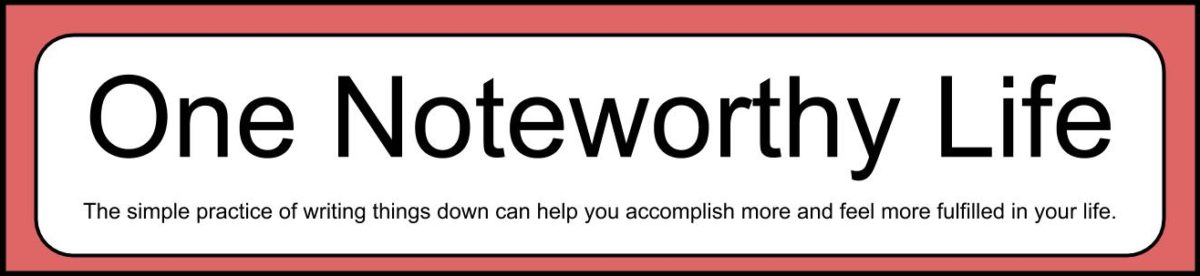Custom tags are one of the most common things that people mention as a reason for not switching to OneNote for Windows 10, and now they are here! I just got custom tags, so here is a quick look at how tags are working so far!
Links mentioned in the video:
My site: http://www.onenoteworthylife.com
OneNote Bullet Journal Facebook group:
https://www.facebook.com/groups/onenotebulletjournal/