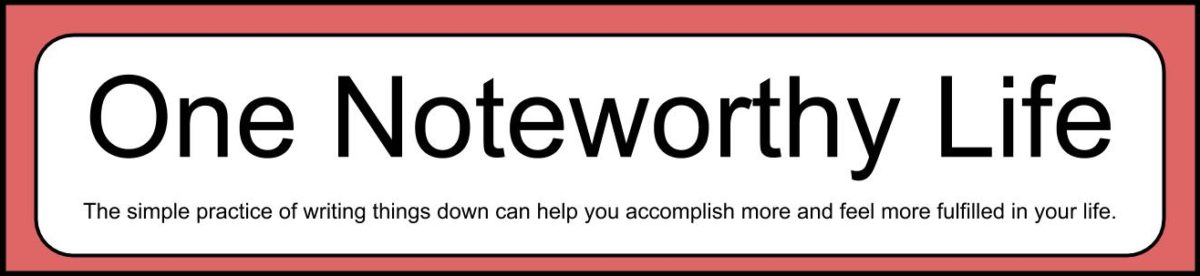Lean how to make this fun, useful “But Coffee First” sticker in OneNote! I show you how to make the basic sticker and then how to make it colorful and fun! There is another variation on the sticker later in the video.
Links:
One Noteworthy Life: www.onenoteworthylife.com
OneNote Bullet Journal Facebook group:
https://www.facebook.com/groups/onenotebulletjournal/