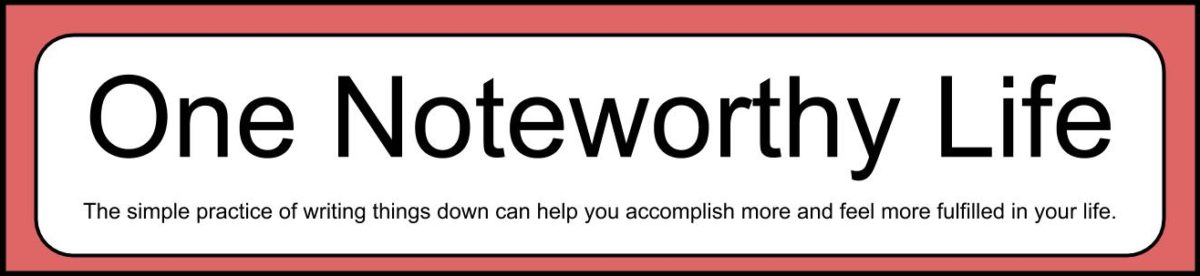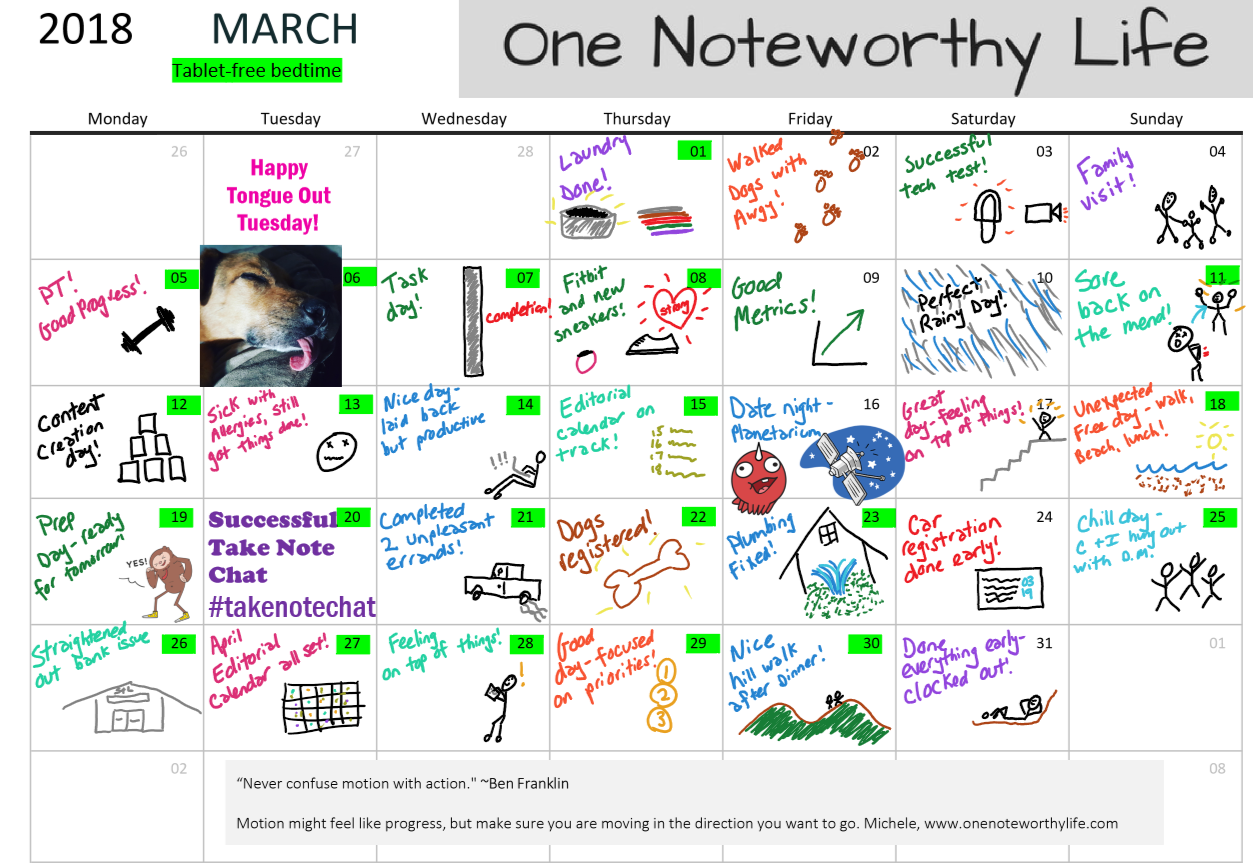In this video, I show you how to create a mindmap in OneNote. You can use your stylus on a device or use the desktop draw function – I show you both ways.
Links mentioned in the video:
My site: https://www.onenoteworthylife.com
OneNote Bullet Journal Facebook group:
https://www.facebook.com/groups/onenotebulletjournal/
Mindmap on Wikipedia:
https://ift.tt/100BmwY
Samsung Galaxy Tab A with S-Pen:
https://amzn.to/2yjs7BA
Contact form for questions and comments: