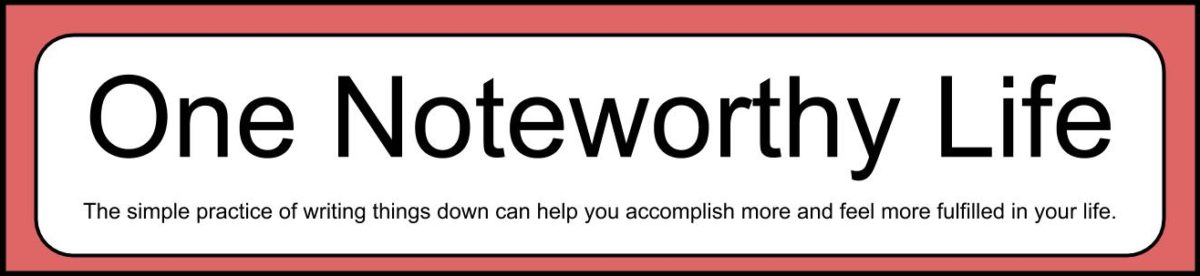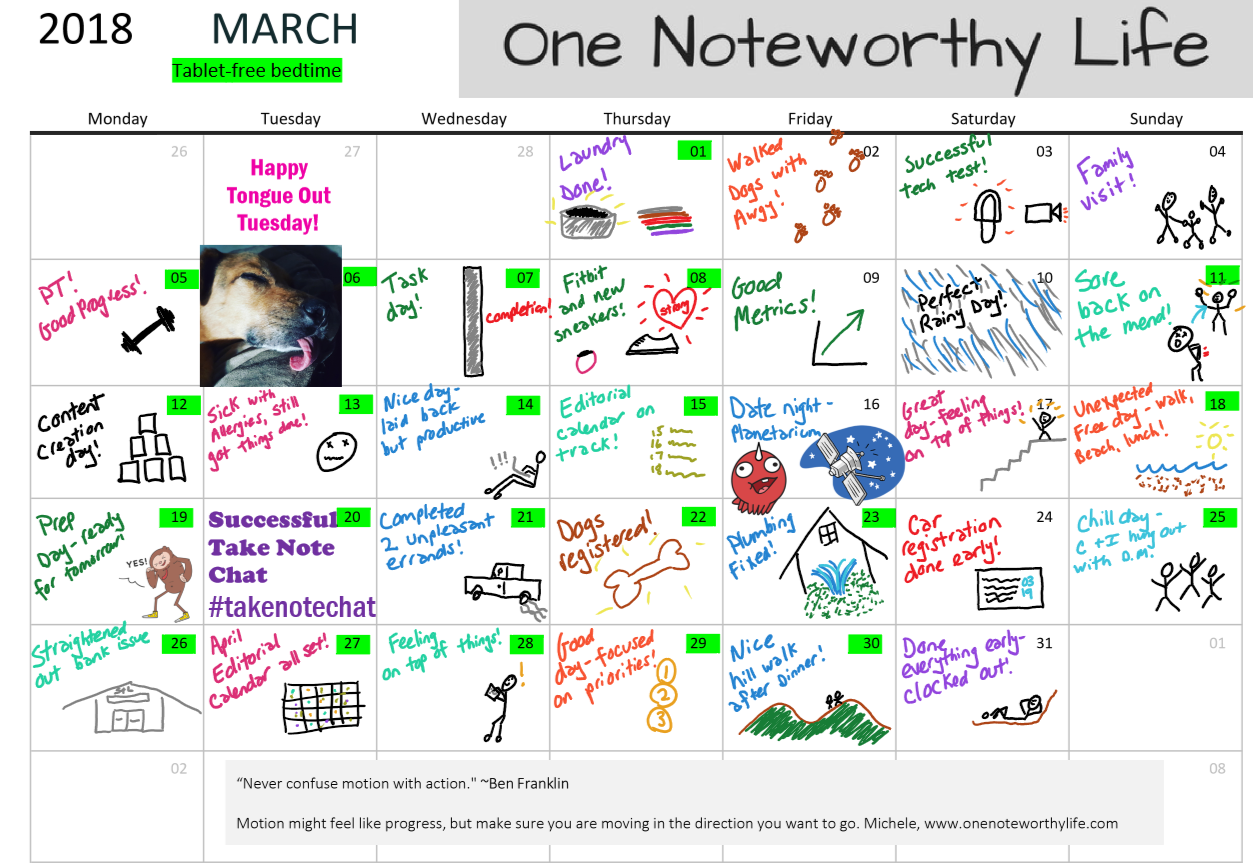One of the things I have in my journal is a monthly calendar, and in this post I want to show you how I use it. The image in this post is an a screenshot of my October 2016 calendar completely filled in. Click the image to see a larger version.
One of the things I have in my journal is a monthly calendar, and in this post I want to show you how I use it. The image in this post is an a screenshot of my October 2016 calendar completely filled in. Click the image to see a larger version.
I don’t actually use my monthly calendar for scheduling. I use Google calendar for that, which I will cover in a future post. I use my monthly calendar to record something good that happened each day. What I love about this practice is that it forces me to find at least one good thing about the day. Even on the worst days, there is always something good to note.
Since I note good things that actually happened, my practice focuses me on concrete, real events that are actually happening in my life everyday. Knowing that I need to fill in that calendar box every day has helped me notice and appreciate positive events in my daily life. I enjoy the focus on real events as opposed to ideas or abstract concepts because it makes the idea of good things happening in my life very real. The proof is right in front of me every day.
A lot of people do some form of a gratitude journal, and I have tried this. For several years, I kept a dedicated gratitude journal in my nightstand, and each night before bed I wrote down 3 or more things I was grateful for. As far as I can tell, this habit never had any effect on me. It never felt like it changed my attitude, experience or point of view. My current daily practice has some similarities to a gratitude journal, but it works much better for me. I love the added bonus of seeing an entire month filled up with good things that happened in my life!
Let’s talk! Leave a comment, and tell me about how you practice gratitude or focus on positive things in your life using your Bullet Journal.