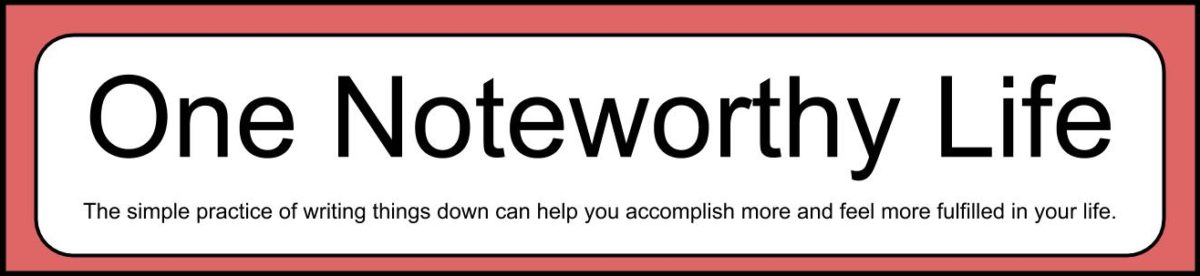In this video, I show you how I evaluate the past month and set new goals for the upcoming month.
Links mentioned in the video:
My site, One Noteworthy Life: http://www.onenoteworthylife.com
OneNote 2020 version update video: https://youtu.be/xBBoR_frNiI
Be Ready Playlist: https://www.youtube.com/watch?v=QD0xjHlndAs&list=PLKKHp6G26GcnKoa0V1bfrnDK65Itbtvmn
Plan With Me Playlist:
https://www.youtube.com/playlist?list=PLKKHp6G26Gcn6j_8Xdp6-BiWhfaNvhnDS
OneNote Bullet Journal Facebook group:
https://www.facebook.com/groups/onenotebulletjournal/
OneNote for iPad Facebook group:
https://www.facebook.com/groups/OneNoteforiPad/
Webcam: Logitech C920 https://amzn.to/343CXct
The above description contains an affiliate link.