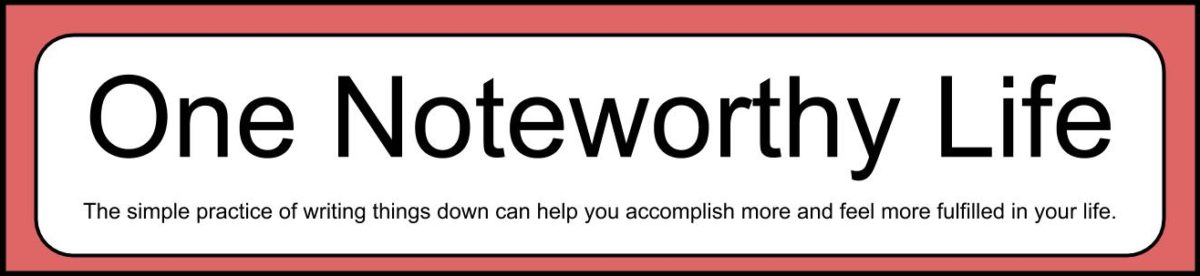Here is a step by step demonstration of how I switch from month to month in OneNote. I start with a reflection and evaluation of the prior month and set goals for the new month.
Links:
One Noteworthy Life (my site)
OneNote Bullet Journal Facebook group