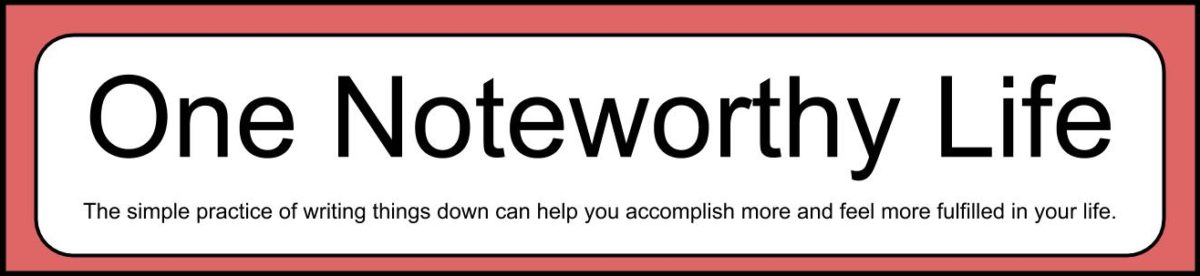How to make beautiful ombre to-do list boxes in OneNote. These boxes are made with basic OneNote features, and seem to look good across devices.
Links mentioned in the video:
My website: www.onenoteworthylife.com
OneNote Bullet Journal Facebook group:
https://www.facebook.com/groups/onenotebulletjournal/