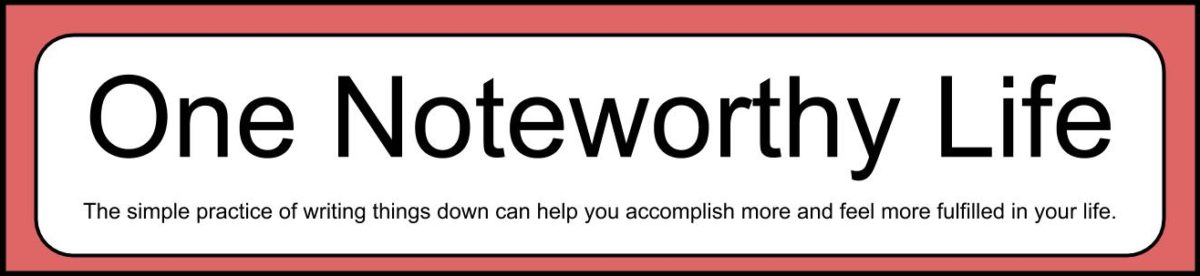With just a few clicks you can change OneNote to Dark Mode. Dark Mode not only changes the background and text colors from black to white or white to black, but also changes any colors (ink, highlight, shading, etc.) you have used in your notebook to complement the black background and maintain the contrast level in the original content.
Links Mentioned in the video:
One Noteworthy Life: https://www.onenoteworthylife.com
Ombre to-do list boxes:
https://youtu.be/PzAKCrp5Y-o
OneNote Bullet Journal Facebook group:
https://www.facebook.com/groups/onenotebulletjournal/
OneNote for iPad: