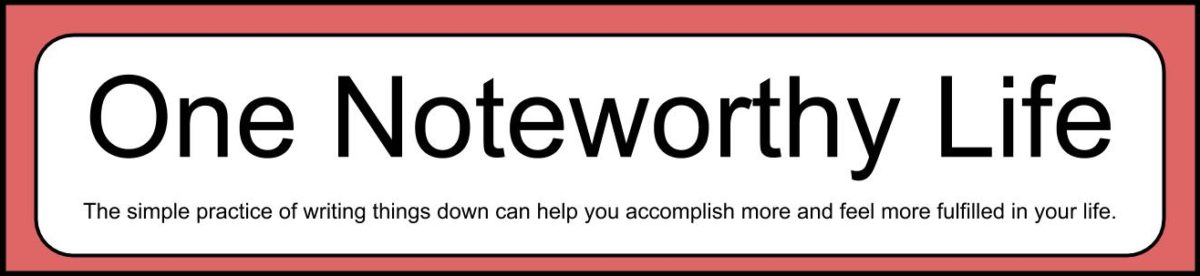Thanks for stopping by to get some information about being a guest on the Take Note Chat! This page has 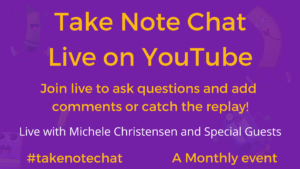 some information for you and should answer some questions you may have. If you are interested in being a guest on the Take Note Chat, click the link at the bottom of the page to get to the application.
some information for you and should answer some questions you may have. If you are interested in being a guest on the Take Note Chat, click the link at the bottom of the page to get to the application.
Here is some information in no particular order:
- The Take Note Chat is a {mostly} monthly live video chat that is broadcast live on YouTube. I have worked with a co-host, hosted guests and done chats by myself.
- The focus of each episode is generally a topic plus OneNote. I am looking for guests who can show a specific way to use OneNote, or a work or personal situation they handle with OneNote. I’m also open to ideas that you think would make a good chat topic!
- You don’t need any specific software or technology except a good internet connection, a microphone, earphones/earbuds and a webcam. Any combination of microphone and earphones (earbuds, headset, separate mic and headphones, etc.) will work as long as the sound quality is good.
- As my chat guest, you and I will talk to each other live and viewers will see our conversation on a short delay. We take questions and comments during the live broadcast via the YouTube chat box. Viewer comments are submitted by attendees typing into the chat box, and I monitor the chat and sprinkle the questions throughout the live broadcast. This method of taking questions allows us to have a very clean audio and you, my guest, can focus on presenting your content while I manage the questions and presentation flow.
- As you are thinking about your topic, consider going deep on a really specific topic or doing more superficial survey of a general topic.
- The chat consists of us talking and sharing our screens with OneNote or related content. Screenshare is a requirement – chats without screen sharing have been poorly received. While we are talking, our faces show. During screen sharing, the broadcast will continue to show the screen being shared until the sharer decides to stop sharing.
- On the chat day, I will email you a link to join the chat a few minutes before start time. All you have to do is click the link with your mic and headphones live. Once we see and hear each other in the live chat, I then click a button so that the live chat shows up on YouTube.
- Leading up to the day of the live chat, you and I will have plenty of time to work together, practice and make sure you are completely comfortable with all the aspects of the chat.
- If you want to see some past episodes of the chat, click here to go to the playlist.
- Prep for the chat should be about 2 hours split between a practice session and some back and forth emails on script, questions, etc. The actual chat usually is 20-40 minutes live and I usually like to do a quick follow up call just to check in with you but this is optional.
- Promoting the chat is optional but always welcome!
Are you interested in being a guest? Click the link below to fill out a short application