 I recently changed the name of my blog and site, and whether you have joined my community under the old name (OneNote Bullet Journal) or the current name, I wanted to give you a quick rundown of why I did this. It’s all positive and I’m excited for the change!
I recently changed the name of my blog and site, and whether you have joined my community under the old name (OneNote Bullet Journal) or the current name, I wanted to give you a quick rundown of why I did this. It’s all positive and I’m excited for the change!
When I first started my Bullet Journal, I used a bound, paper journal as described on the Bullet Journal site (bulletjournal.com). I loved it! It is great having everything in one place, having a place for miscellaneous things, following a practice of writing things down and keeping track of all the things I write, and being able to plan and track progress on my projects. I felt more organized and productive with my trusty journal!
However, my enthusiasm was tempered by some of the key disadvantages of paper. It was like a small, nagging tug every time I used my journal. Here are some of the concerns I had with my paper bullet journal:
- It can be lost. Used steadily, a bullet journal can become a critical part of your life and I was concerned that the loss of my journal would cause me a lot of wasted time and aggravation. There is also the possibility of losing information that can’t be replaced.
- My paper journal was not readily searchable. Yes, it can be organized and indexed as described in the Bullet Journal system, however I couldn’t do a massive search across all the pages I’ve ever done on some keyword.
- I didn’t like the idea of storing all the paper I would accumulate over time. I wasn’t looking forward to storage bins full of old journals that I had to have space for somewhere.
- I didn’t like the idea of having to carry an extra thing in order to always have my journal with me. There are some workarounds for this such as making quick notes on your phone or carrying a small secondary notebook, but I still didn’t love the idea of having to carry extra stuff with me. For me, the usefulness of my journal is greatly expanded when I go from having it with me most of the time to having it with me all of the time so I really wanted to have it with me.
I began to think about switching to a digital tool for my journal, but wasn’t sure what to use. I had tried Evernote several years ago, and it never grabbed me but the first time I saw OneNote I immediately saw how it could be used for a Bullet Journal. The “notebook” style of OneNote made instant sense to me and I loved that it synced across all my devices. Given that my phone was always with me, now my bullet journal could be too! Getting a pen-enabled tablet that allows me to hand write pages was the cherry on top of my new set up! Now I had pretty much everything I wanted – the best of paper and pen with the utility and security of digital.
I started getting so much out of my journal practice that I started a new blog and site to share what I was doing. The basics of OneNote are not very complicated, but it can do so much that you can keep learning for a long time. However, I quickly realized that the scope of that site was too limited. The point of keeping a bullet journal is to improve your life, feel more on top of things, get more done, be more flexible and keep track of whatever you need to keep track of. That’s what I wanted to share with you – all the good stuff that can happen in your life as a result of keeping a bullet journal-style notebook in OneNote. So that’s really my goal – helping you get what you want out of life with the assistance of a daily journal habit and the free resources in OneNote.
Thanks for being a part of my community and I look forward to serving you!
Are you on my email list? I’ll make sure you don’t miss anything, and you get access to all the free tools I create for you to use in OneNote. Sign up here:
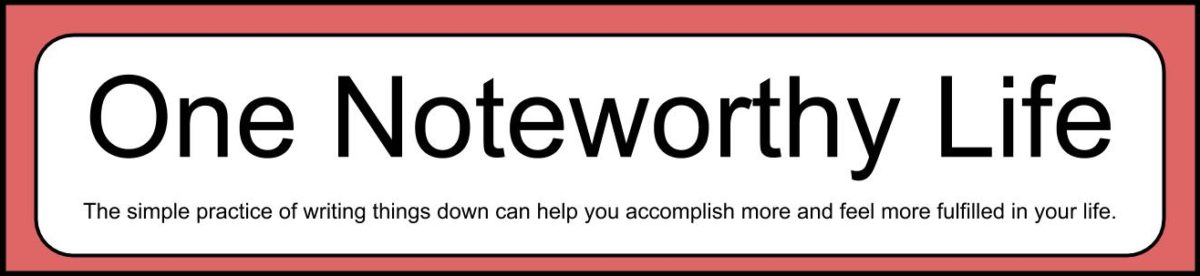
 I recently changed the name of my blog and site, and whether you have joined my community under the old name (OneNote Bullet Journal) or the current name, I wanted to give you a quick rundown of why I did this. It’s all positive and I’m excited for the change!
I recently changed the name of my blog and site, and whether you have joined my community under the old name (OneNote Bullet Journal) or the current name, I wanted to give you a quick rundown of why I did this. It’s all positive and I’m excited for the change!