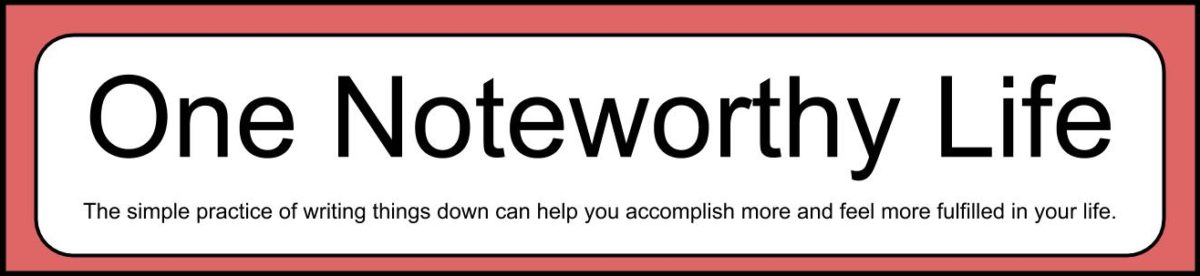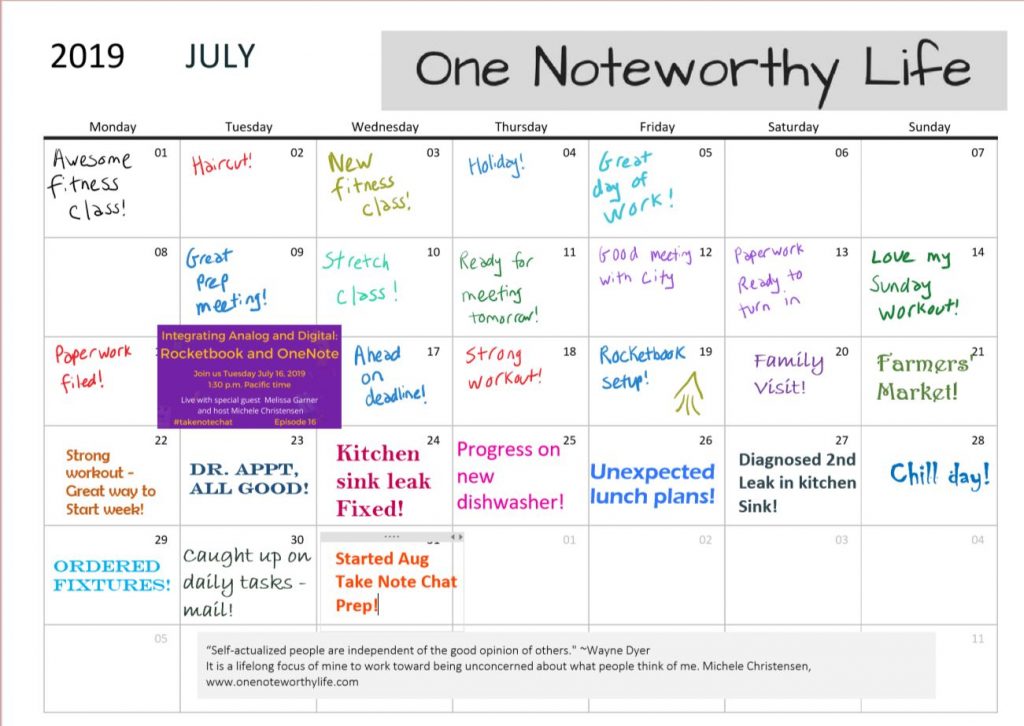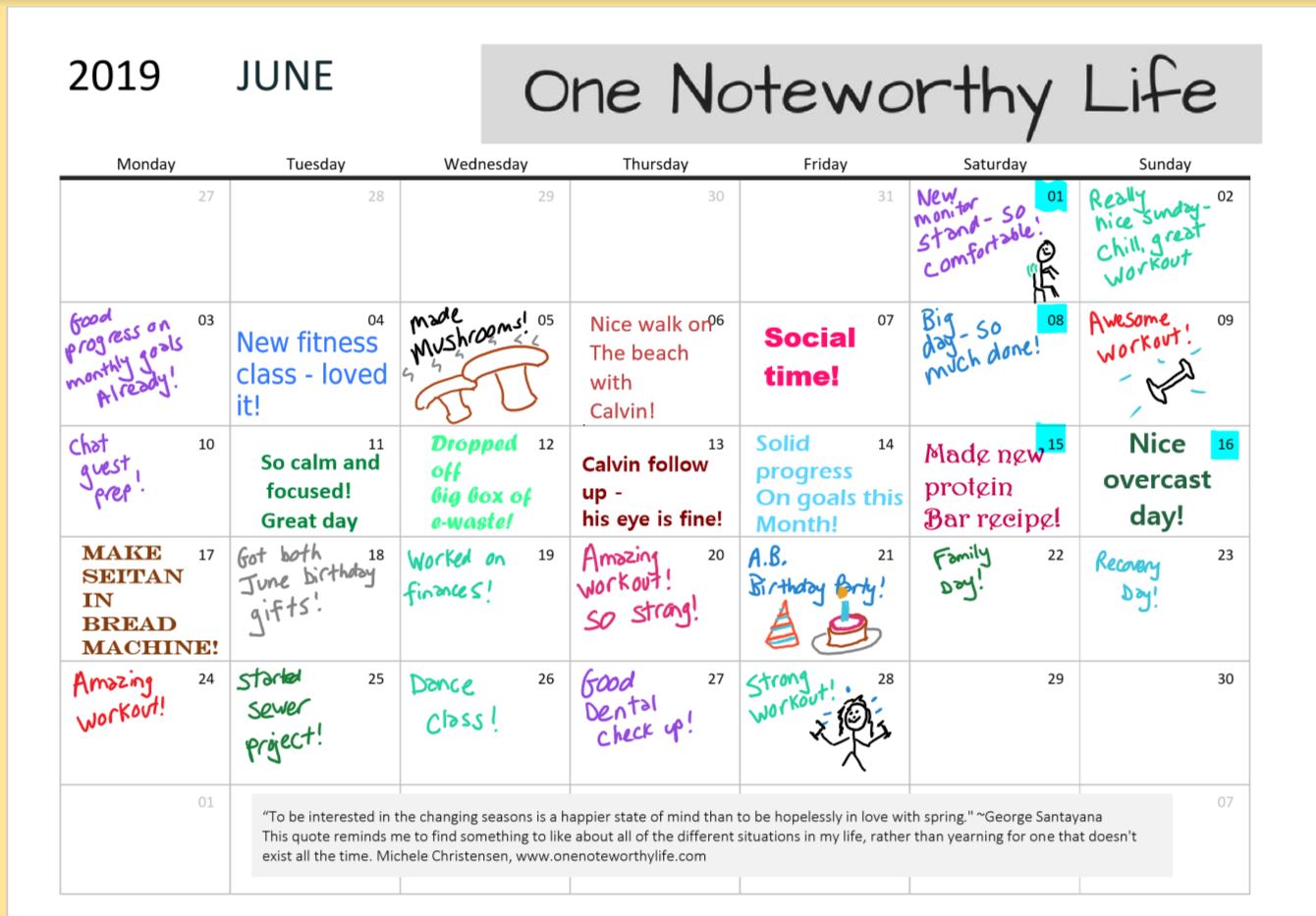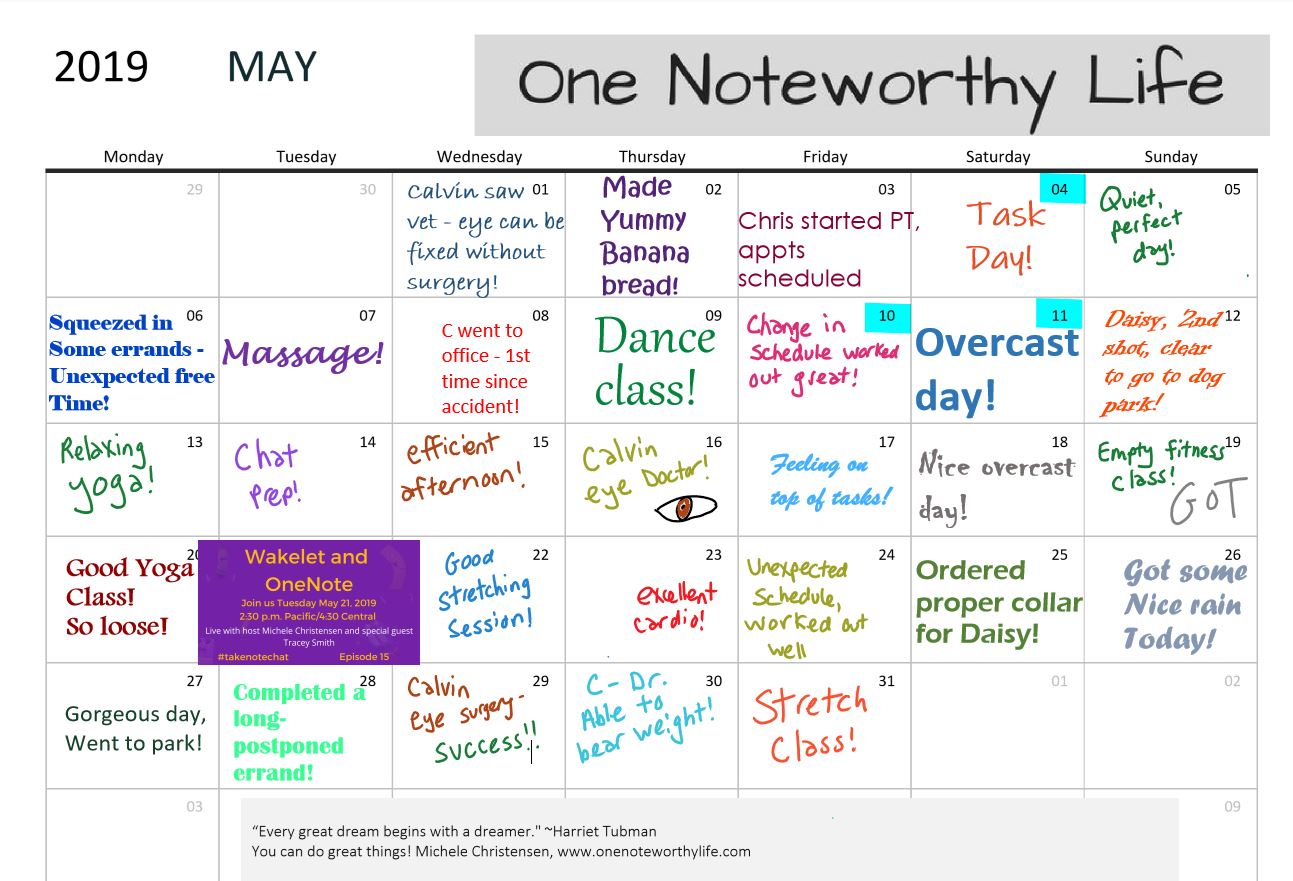In this video, I show you a new experiment that I hope fixes my overcrowded and overwhelming daily page in OneNote! I’ve been cramming too much onto the page and not getting anywhere near all of it done so something had to change! I haven’t been able to solve this problem by myself so it was time to try a new approach.
Join the largest OneNote group on Facebook!
OneNote Bullet Journal Facebook group:
https://www.facebook.com/groups/onenotebulletjournal/
OneNote for iPad Facebook group:
https://www.facebook.com/groups/OneNoteforiPad
Links mentioned in the video:
My site: http://www.onenoteworthylife.com
Full Focus Planner on Amazon:
https://amzn.to/31xMIiy
Full Focus Planner main site:
https://ift.tt/2pKRUAc
The above description contains affiliate links.