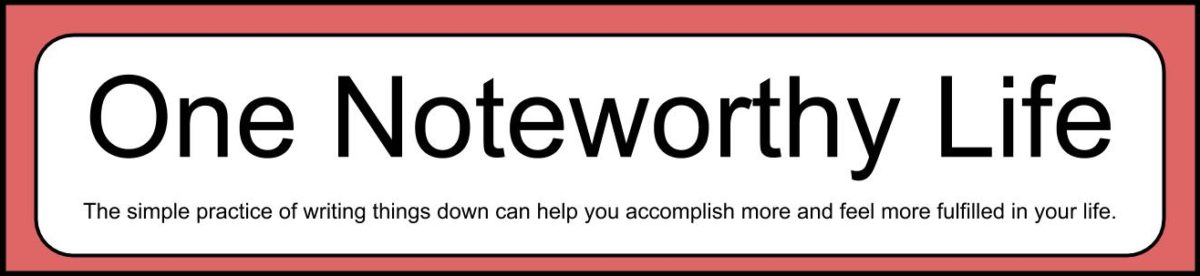In this OneNote video tutorial, I show you how I create my the page I use every day in my OneNote Bullet Journal. I show how to use page backgrounds, the OneNote draw function, and other features to create a page that is stylish and functional but not overly busy.
Links to tutorials mentioned in the video:
Weather icon: https://youtu.be/H99LYE7WjBQ
Page copy: https://youtu.be/ER10Rq6vRZs
Custom paper size for desktop: to be posted
Custom paper size for tablet: to be posted
Inserting clip art: to be posted
Creating custom templates: to be posted
via IFTTT